Maintaining the security of your email communications is essential. With cyber threats constantly present, it’s important to establish strong measures to uphold the integrity of your email system. Our IP Allowlist feature is a practical tool to enhance email-sending capabilities and boost safeguarding procedures.
Understanding IP Allowlisting
The IP Allowlist feature empowers you to improve the security of your SMTP2GO account by restricting email sending to designated IP addresses only. This means that if anyone tries to send emails from unauthorized IPs, the emails will bounce, safeguarding your account against potential threats and unauthorized access.
How Does it Work?
Enabling the feature is straightforward. Simply navigate to the “Settings > Sending Options” page within your SMTP2GO account and head over to the “IP Allowlist” tab. From there, toggle the “Enable IP Allowlist” switch to “On” to activate the feature.
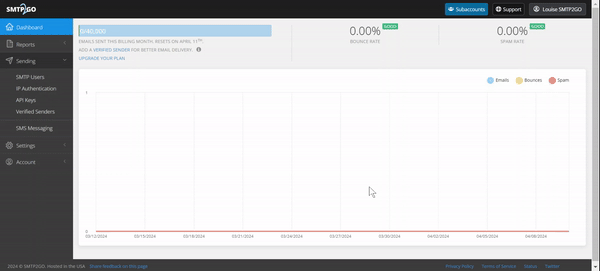
Next, it’s time to populate your list with the trusted IP addresses used by your organization to access the internet. Adding IPs is a straightforward process—click on the “Add new IP address to allowlist” button, input the IP address or range, and optionally add a description for reference. You can add individual IPs or specify a range using CIDR notation.
Managing Your IP Allowlist
Managing your list is effortless. Should the need arise to remove an IP address, locate it within the list and click the “X” button on the right-hand side of the row. Confirm the removal, and voilà! The IP is no longer permitted to send emails through your SMTP2GO account.
API Integration for Seamless Control
If you prefer a more automated approach, we’ve got you covered. SMTP2GO offers API integration for managing your IP Allowlist with ease. Detailed instructions can be found in our comprehensive API documentation, ensuring a seamless experience for users who prefer to streamline their operations.
Complementary Security Measures
While the IP Allowlist provides a robust layer of defence, it’s essential to adopt a comprehensive approach to email security. SMTP2GO offers additional features such as the Restrict Senders feature, allowing you to further refine your email-sending parameters based on specific email addresses or domains.
Expert Support at Your Fingertips
At SMTP2GO, we understand that navigating the intricacies of email security can be daunting. That’s why our award-winning support team is here to assist you every step of the way. Whether you have questions about this feature or any other aspect of your SMTP2GO account, rest assured that our dedicated team is ready to provide timely and effective support via email ticket, live chat, or phone.
Note: The IP Allowlist is unrelated to the IP Authentication feature.






