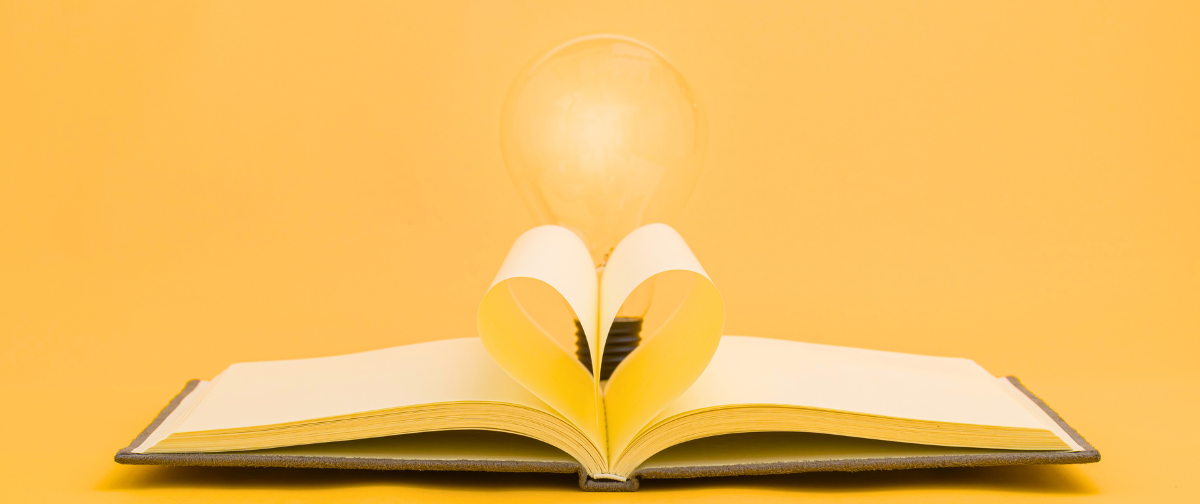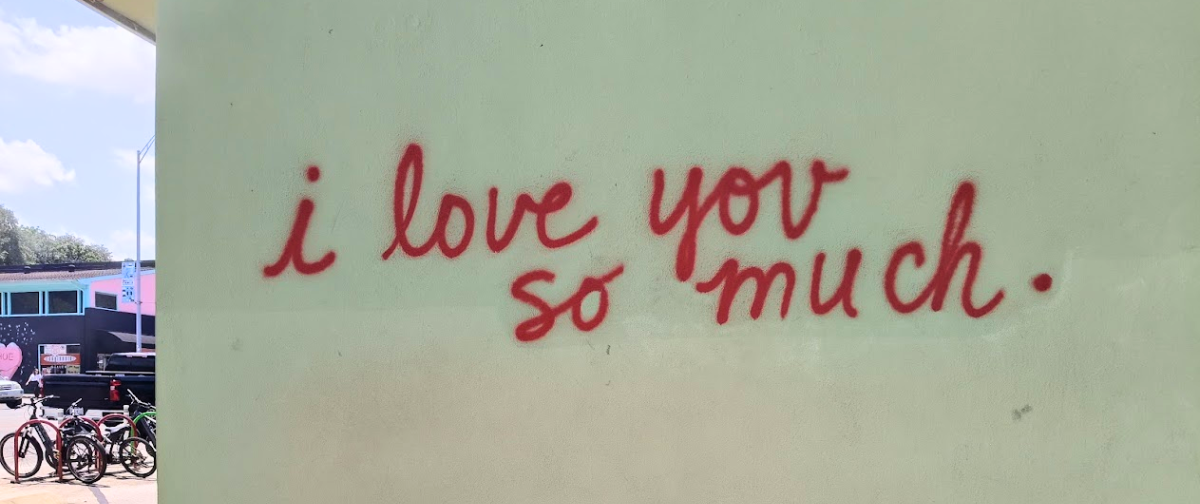Tired of pulling up the stats from your mailing campaigns and being disappointed? Tired of following up on emails with clients, only to find they never saw them at all? Here’s how to hit the main inbox…
Back in the day, you had the spam mailbox to contend with — nowadays the range of unfavorable secondary folders your mail can land in has mushroomed: we’re talking Promotions, Social, and Junk tabs.
It can be frustrating because not only do you have different mailboxes to navigate, but you also have countless mail service providers with different rules, protocols, and assessment techniques. How is a hopeful email enthusiast to cope?
Don’t call us heroes or anything, but we’re here to offer some guidance.
How to Hit the Main Inbox
Get Real, Get Personal
No one likes emails from some cold, distant corporation. We’re not in 1984, here, and it’s okay to show your clients your charm and character. A colloquial and well-crafted tone goes a long way. Learning some of the best practices of copywriting can make a dent in preventing your marketing missives from sounding purely promotional or baldly solicitous.
Clients and subscribers want narrative, story, advice, and humor; what they don’t want: bland, pushy sales speak.
Avoid Danger Words
If you’ve spent any time in our neck of the woods you’ll be well aware that email providers have become eminently proficient in filtering out emails based on the appearance of keywords. We’re talking words and phrases such as:
- Guarantee
- Opportunity
- Extra income
- Credit Card
- You Have Been Selected
- Limited Time Only
- Increase Sales
A full list can be found in our infographic.
Send in Batches
This might sound counterintuitive, but sometimes the smaller the batch, the better the success. Massive campaigns can trigger ISPs to filter emails to junk or a secondary inbox because they make the assumption that you are sending out frequent marketing material and that your emails are not of prime importance or timely relevance to your customers.
Send with Light HTML
Plain text emails tend to do best. Obviously, add images and videos to your heart’s content if that is part of your message, but try and cut down on unnecessary code in the formatting.
Clean your Email List
You should be clearing up your email list every couple of weeks or months. When you send to outdated lists you will have a high bounce/spam rate and that will impact your sending reputation and your likelihood of being “allowed” through to the hallowed main inbox.
Practice good list hygiene and clear out subscribers who are unresponsive or who have previously bounced or marked your correspondence as spam.
Get Authenticated
Get your authentication ducks in a row. We are talking DKIM and SPF and all those scary-sounding acronyms. Authentication allows ISPs to verify that your emails are being sent from users at your company. This is key for preventing spoofing.
- DKIM signing – verifies that the domain owner actually sent the message
- DMARC record – helps to protect your domain from spoofing
Luckily, when it comes to sending via SMTP2GO we will handle SPF and DKIM alignment when you verify your domain in our dashboard.
Ensure a Solid IP Reputation
You might not give a damn about a bad reputation, but your emails sure do. When you show up on IP blacklists you can have a hard time hitting the main inbox. We always recommend running an IP search on mxtoolbox.com to see if you are on any blacklists. Often, you can simply reach out to the list or service that has you listed and ask to be removed.
You can also rest assured that all of the IPs your emails are relayed through via SMTP2GO are very reputable, and are not on any blacklists.
If you’re looking for an SMTP provider to send your emails, reach out to our award-winning support team today.