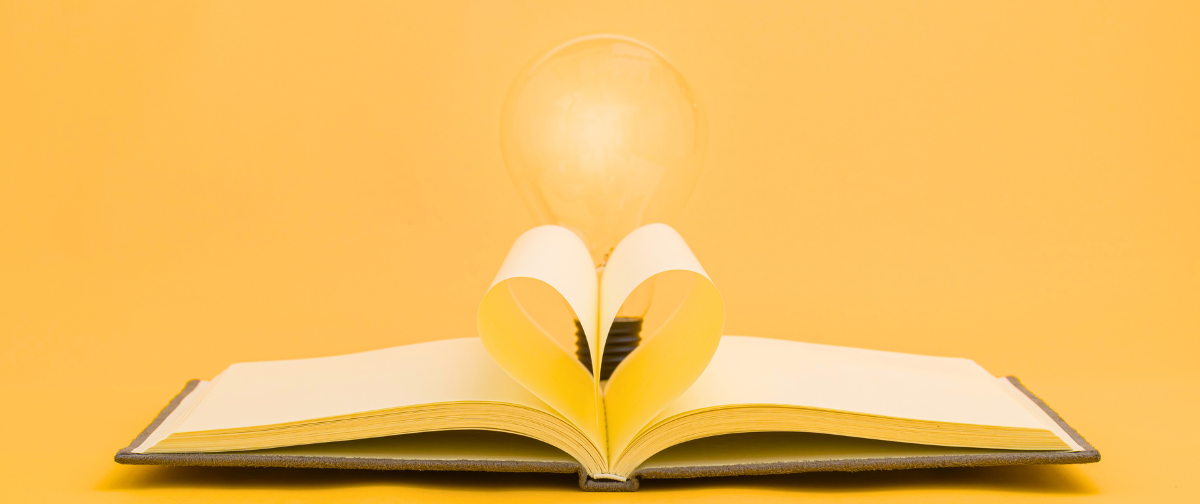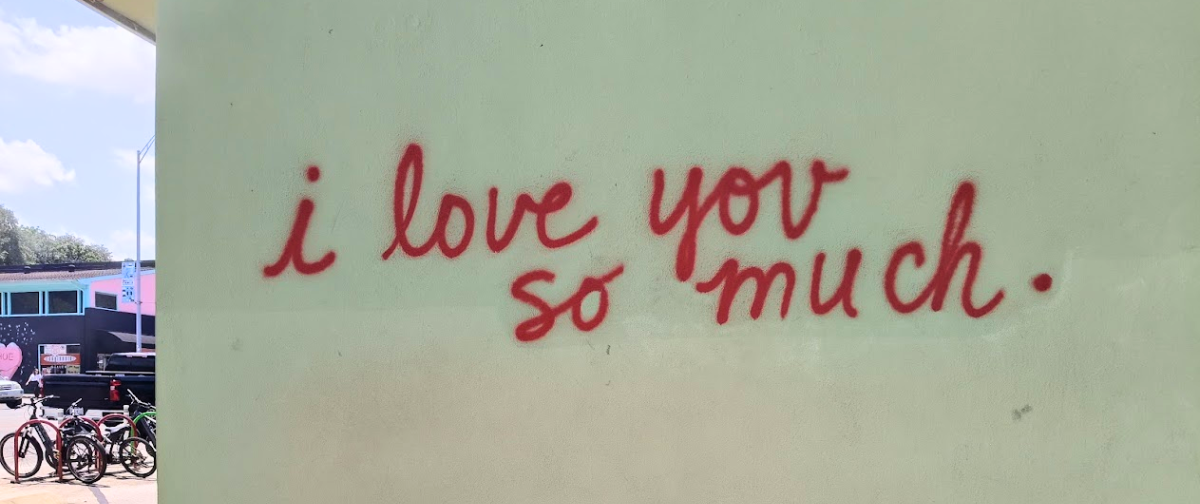When it comes to ticket requests, we like to take a pre-emptive strike approach, anticipating problems before they begin.
Our dedicated, award-winning support team is happy to receive your inquiries and questions but you know what they enjoy even more? Giving you the tools and strategies that will help you empower yourself and take ownership of your email story!
I keep getting timeout errors when I try to connect to your servers
This is often a port-related concern or has to do with TLS/SSL authentication. SMTP2GO is available with TLS turned on or off.
We have found that port 25 can be blocked by some ISPs. It is a good idea to experiment with different ports.
If you choose to connect using TLS (also known as STARTTLS), you can use the same SMTP ports as with non-secure connections: 2525, 8025, 587 or 25.
We normally recommend using SMTP port 2525 as it is open at almost all locations around the world.
If you choose to connect using SSL, you can use SMTP ports 465 or 8465.
Another element of the issue is that some mail programs connect better to our mail.smtp2go.com server while some connect better to our fixed IPs.
North America:
43.228.184.6 or 103.47.204.4
Europe:
103.2.140.82 or 103.2.143.7
Australia:
45.63.29.157 or 45.63.29.168
Do be advised that if you have an outbound firewall that only allows you to connect to particular IP addresses, you’ll need to also add this IP address to that firewall.
My emails keep going to spam. What should I do?
We often suggest sending the same email that is landing in spam to mail-tester.com. It is a great, free tool that shows you the ‘spam-quotient’ of your email. It is not just looking for danger words or obvious signs, either. It picks up broken links, HTML misconfigurations and improperly formatted unsubscribe links, too.
It also pays to familiarize yourself with words that most ISPs consider spam.
We recommend checking to see if your domain is on a blacklist. We recommend checking on Sorbs or mxtoolbox.com
If sending emails intradomain we suggest adding our IP range to your allow list.
What are the CNAMEs? Why do I need to add them to my DNS?
CNAMEs can be a C-pain! We get it, it’s not an acronym you hear every day!
The CNAMEs are essentially three records that you place into your DNS admin settings. It essentially gives us permission to relay emails on behalf of your domain. This brings our relationship above aboard and allows recipient mail servers to trust that you have permitted us to relay your emails.
- The first CNAME allows us to handle SPF on your behalf
- The second CNAME allows us to handle DKIM on your behalf
- The third CNAME is essentially a tracking domain for any links in your email
Tip: To set your tracking domain (for any links in your email) to use secure https instead of http, click the Enable hosted SSL checkbox and click Verify.
I lost my password / I no longer have access to my original email account to get a verification email / I need to be added as a team member to an account. What do you need from me?
This is a common query because life happens! We absolutely can help you, but we need you to answer a few questions because security is our utmost concern.
We will ask you the following questions, or a related iteration of them.
We will ask you to answer both of these:
- The last four digits of your credit card used for payments in your account
- A recent invoice number. This can be an invoice from any point within the past year.
You can answer two of these three questions:
- The subject line of a recent email
- The address and phone number on the account
- The name of the individual or administrator on the account
Can I give you my credit card number? I want to pay.
We don’t take credit card numbers over ticket, chat, email or phone. This is ultimately for your security.
We’ve made it as easy as possible for you to input your payment details directly into your dashboard using a secure form. You can change your plan and update your payment details at any time.
What is the probation period and what can I expect?
All new accounts, regardless of what level of plan they have selected, have a mandatory probation period. During this time their email practices will be assessed by our dedicated Review Team. We are ensuring that they are not sending spam, sending cold emails, or unsolicited marketing to recipients who don’t want to receive them.
We recommend all new accounts read through our Terms of Service to ensure there are no unintentional violations.
We do this to keep the reputation of our IPs high and to ensure our service has a stellar reputation with incoming ISPs. In the end, this benefits all of our users because high IP reputations allow our users to get the best deliverability rates.
Once you have sent roughly 500-700 emails our review team will have enough data to fully review your account. Once approved you will immediately have access to the full quota as selected in your plan.
If we didn’t answer your specific query in this article, or you have other ticket requests, don’t hesitate to reach out.