Return-paths… Not the most exciting of routes but it’s a path anybody sending email needs to stroll down every once in a while.
What is the return-path?
The return-path determines where non-delivery reports (NDRs) or bounce notifications are sent when an email is unable to reach its intended recipient.
While the return-path matching the sender address is acceptable for most common email practices, sending mail in bulk is one example of where a return-path envelope would differ from the sender address. In this case, the return path is used to park bounce notifications for further analysis after a particularly large email campaign.
The return-path will not be visible to recipients unless they view the original email headers. If the return-path differs from the sender address, the recipients will only see the sender address.
To comply with industry standards, SMTP2GO migrated from SPF / DKIM verification to VERP in June 2019. VERP stands for Variable Envelope Return Path.
SMTP2GO now sends mail with a return-path email address at a subdomain of your sender domain name (Verified Senders).
Previously, we would simply send emails using the exact same return-path email address as the one in your ‘From’ header. As the SPF protocol checks the domain name of the return-path email address, it will pass as there will be a CNAME pointing to us (and we maintain a correct SPF record at the subdomain it points to).
If this doesn’t work…
In rare situations, a recipient mail server may look at the return-path email address (otherwise known as the ‘envelope sender’) of an email, and be unable to properly process the email if the return-path email address has been adjusted to use VERP (which is standard practice for all email service providers).
This inability to handle any VERP email address is typically only found in older systems such as email-to-fax services, email-to-SMS services (a side note: instead of using email-to-SMS services, we strongly advise using SMS Messaging), and messageboard systems.
This can be overridden, however, and this feature is available at Settings > Sending Options > Advanced > Maintain Return-Path in your SMTP2GO dashboard.
It is important to note the following about this feature:
- Only certain recipient domains are allowed to be added – these are domains that we have previously determined to not properly accept emails using VERP. Contact our support team if you are sure you need to add a domain that is not allowed.
- Emails you send to recipient domains using this feature won’t use VERP (and will just use your original sender email address), so you’ll need to add include:spf.smtp2go.com to the SPF record of your sender domain name.
- Any bounces that happen after the ‘SMTP transaction’ has been completed will not show up in your dashboard, as we have no way of receiving them.
Note: this feature should only be used in rare situations when a recipient domain is incapable of processing emails sent to it that use VERP.