We’ve been to the moon, and we’ve explored the depths of the ocean floor – but we are yet to design a simple, intuitive, and user-friendly printer or scanner device!
Trust us, we know. At SMTP2GO a common point of irritation and frustration for our users is the never-ending battle with their printer or scanner.
One of our most common inquiries, in fact, is how to reliably get a printer or scanner connected to our servers, so your mail can get relayed where it needs to go.
We’ll start things off broadly and narrow them down so you can be informed at every step of the journey.
Connection issues
Some machines respond better when they connect to our fixed IP rather than our server: mail.smtp2go.com
In fact, some mail applications or printers may ask you to enter an IP address instead of an SMTP server. You can try one of these depending on your geographical location:
North America:
43.228.184.6 or 103.47.204.4
Europe:
103.2.140.82 or 103.2.143.7
Australia:
45.63.29.157 or 45.63.29.168
Keep in mind that if you have an outbound firewall set up on your device or network you will have to add the chosen IP to your firewall allow list.
Getting rid of special characters
We know you’re special and we don’t want you to change. But when it comes to the special characters in your SMTP username or password, well, they might have to go.
We’re talking the ‘!’, the ‘#’, the ‘&’.
Even periods and commas can cause problems, particularly for older devices.
We suggest our users create an SMTP username and password that consists of numbers and letters only.
The only exception to this is the rare instance when your mail program or printer needs your SMTP username to match your actual sending email address. In that case, you will have to include the ‘@’ in your email address.
Change the printer or scanner port
I know, we aren’t exactly reinventing the wheel here. Ports are a necessary evil of the email game. Ports don’t play nice with every device, either. We are a bit more forgiving – these are the ports you can use with our service.
If you choose to connect using TLS (also known as STARTTLS), you can use the same SMTP ports as with non-secure connections: 2525, 8025, 587 or 25.
We normally recommend using SMTP port 2525 as it is open at almost all locations around the world.
If you choose to connect using SSL, you can use SMTP ports 465 or 8465.
We find that some Internet providers or firewalls block port 25, so do be aware that this is a common occurrence and is not your, or your device’s, fault!
Toggle TLS/SSL on and off
In an ideal world, we would all have security dialed all the way up, all the time.
But printers and scanners have a different agenda.
Unfortunately, sometimes the only thing that works is toggling off your TLS or SSL security encryption. This can be a temporary fix while you investigate other options, but some clients don’t mind sending scans and documents without encryption.
Keep in mind that security is top of mind with SMTP2GO and we never want to put you at risk. If encryption off is a viable option for you we will have your back every step of the way, but if you feel uncomfortable without it, we won’t lay on the pressure.
Is the printer or scanner firmware updated to the latest version?
This is a bit like asking whether you’ve turned the toaster on when the bread isn’t getting toasted. Obvious, but vital not to overlook. Some scanners and printers lapse into older configurations and this usually needs to be remedied with a technician or on-site support person.
Give us your IP
Don’t sweat, we’re not asking for your phone number – just your IP. And we won’t call you when you least expect it either.
By giving us your device’s fixed IP we can add it to your dashboard (or you can do it yourself!). This will ultimately allow us to approve connections coming from that IP address, without you having to add in your SMTP user credentials.
Keep in mind that any sender sending from this IP will be able to relay through our servers and is not the most secure of the options available to you, but if your device is in a safe location and being used by your team, this is a suitable alternative.
If you’ve read this far, we’ll give you a secret. We do have a backup option when absolutely nothing you are doing is working on your printer or scanner. We can completely forgo SMTP credentials and take your email and add it to our no-authentication email list. This essentially bypasses the need for credentials to link your mailing program to us and allows us to accept your email address at face value.
Please contact our friendly support team today if you have any questions about how to set up your printer or scanner.