The CM2320 range of HP multifunction printers (CM2320fxi, CM2320nf) have the ability to send emails.
They do, however, have one major limitation: they are unable to use SMTP authentication. In order to send emails from one of these printers, you will need an SMTP server that does not require authentication.
SMTP2GO provides an SMTP server that works with the HP CM2320 range as it does not require authentication. SMTP2GO can provide a cost-effective solution to your sending problem.
Below is an example email configuration screen, for the CM2320nf model.
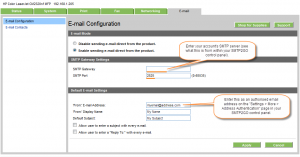
If you are still having difficulties sending, please ensure that your printer is correctly connected to the network by checking the following page:
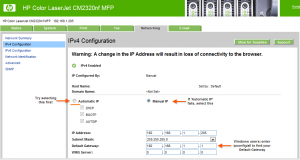
If unsure, visit http://www.cyberciti.biz/faq/how-to-find-out-what-my-dns-servers-address-is/for advice on finding out what value to enter for your Default Gateway.

Other Hewlett-Packard products that work with the SMTP2GO SMTP server include the HP Digital Senders 9100C, 9200C, 9250C, and 8100C.





