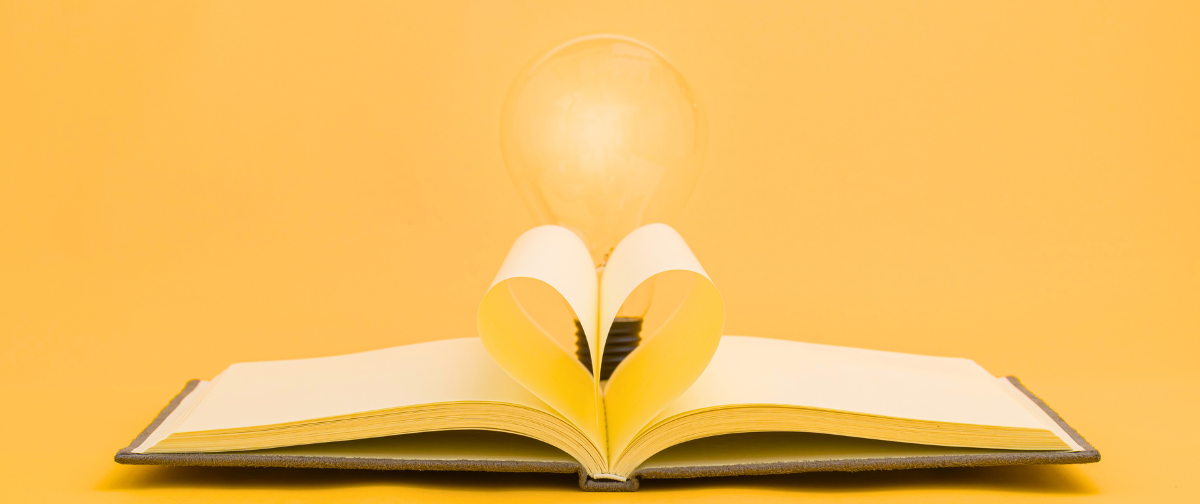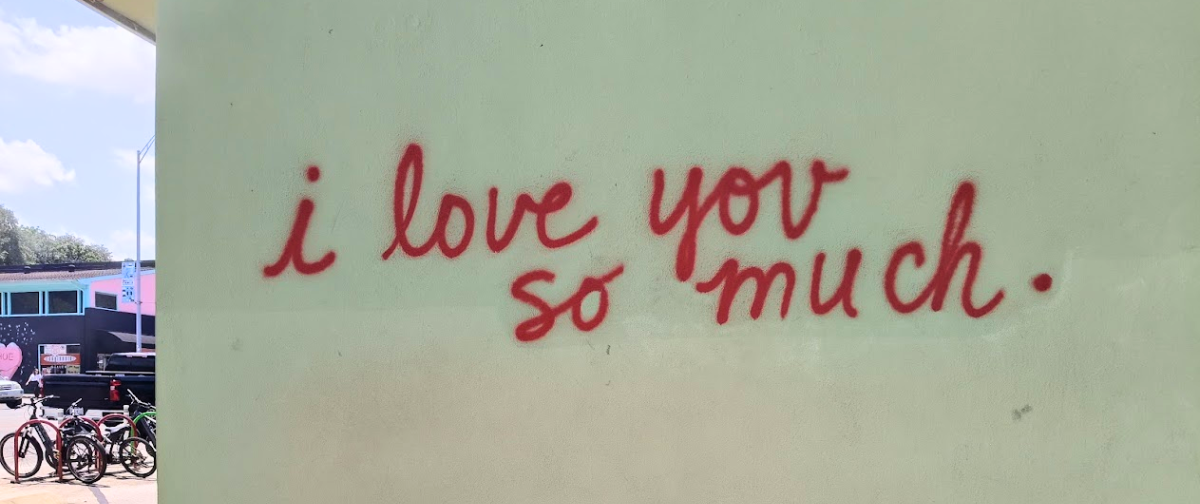Email is crucial for business, but needs may vary from company to company, and person to person, which is why there are many different ways you can integrate with SMTP2GO.
So let’s go through them…
Classic SMTP
Connect using the SMTP protocol and send email directly from your email application. This is the most common and traditional method of integrating your software with SMTP2GO.
API
Our robust API feature allows you to:
GET: request data from a server (eg. report on email bounce statistics)
POST: send new information to a server (eg. send an email)
PUT: make changes to existing data on a server (eg. update an SMTP user)
DELETE: remove existing information from a server (eg. remove an SMTP user)
OSS Integrations
SMTP2GO’s GitHub repository of open-source software integrations is available here. You’ll find useful code to integrate with SMTP2GO.
Repositories include:
.NET
Go
Python
Node.js
PHP
Ruby / Ruby on Rails
Rust
Django
cPanel/WHM Automation Plugin
Our enterprise cPanel/WHM Automation Plugin (Beta) is designed for hosting providers who manage many customer domains and email services.
The plugin is designed to complete the following tasks:
- Add Verified Senders to your SMTP2GO app dashboard
- Update the cPanel-managed DNS with the three required CNAME entries for Sender Domain verification
- Verify the DNS changes have been propagated
- Add an SMTP user and complex password to your SMTP2GO app dashboard
- Update the cPanel EXIM sending configuration files to allow email to send via SMTP2GO’s infrastructure
Slack App
Get notifications in your daily workflow with the SMTP2GO Slack App!
This integration will send real-time events from the Reports > Activity feed (even system status updates) to a Slack channel of your choice.
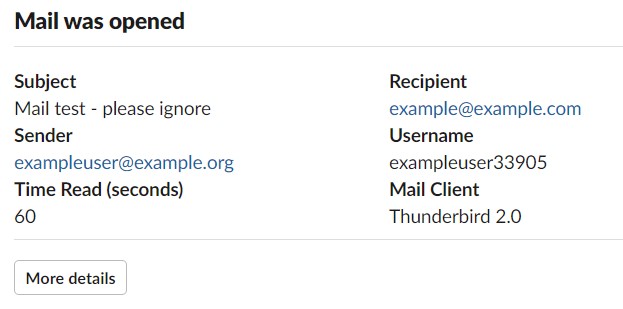
Events can be enabled or disabled at any time via the Settings > Webhooks section of the user dashboard.
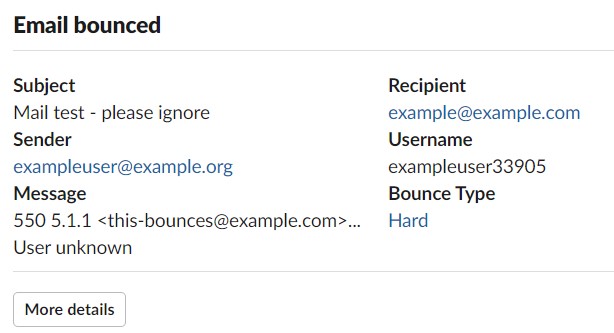
By clicking “More details”, you will be taken straight to your SMTP2GO dashboard where you can see more information on the specific event.
SMTP2GO WordPress Plugin
SMTP2GO’s WordPress plugin replaces the default WordPress wp_mail() function and, once enabled, all outgoing mail sent through your WordPress installation will be sent via our servers.
We released this plugin in 2018 and it has had fantastic reviews so far.
Webhooks
Webhooks are an advanced feature that allows us to notify your own web service whenever an event happens in your SMTP2GO account. For example, you can choose for your own server to be instantly notified whenever a bounce occurs.
You can set up webhooks under the Settings > Webhooks page in your SMTP2GO dashboard.
If you have any questions on how to integrate with SMTP2GO, reach out to our award-winning support team today.