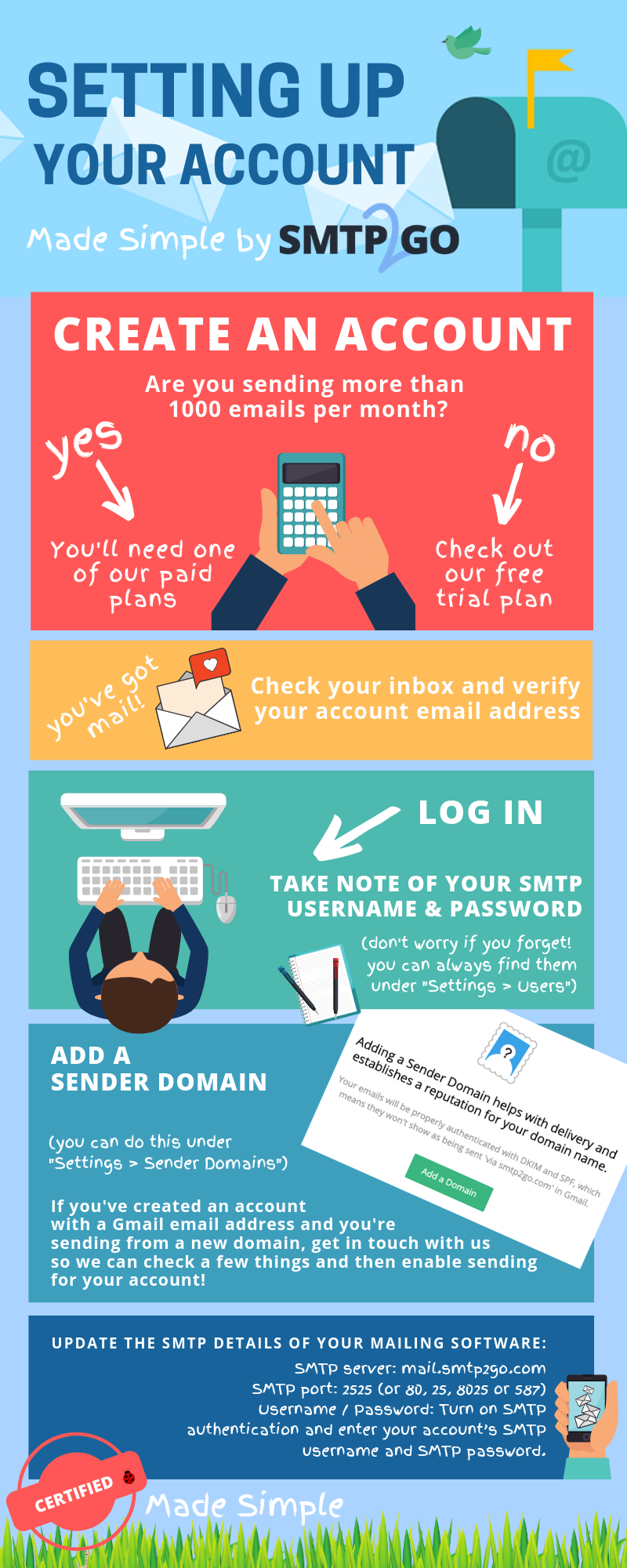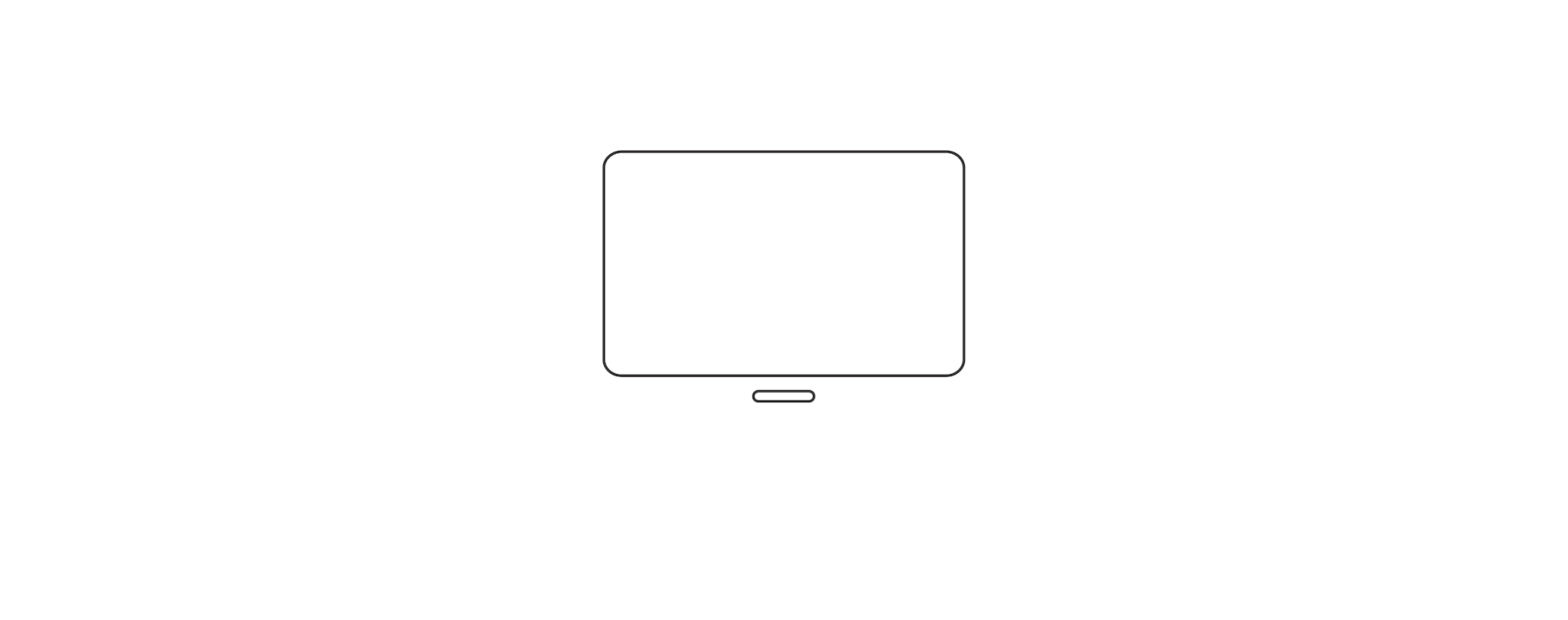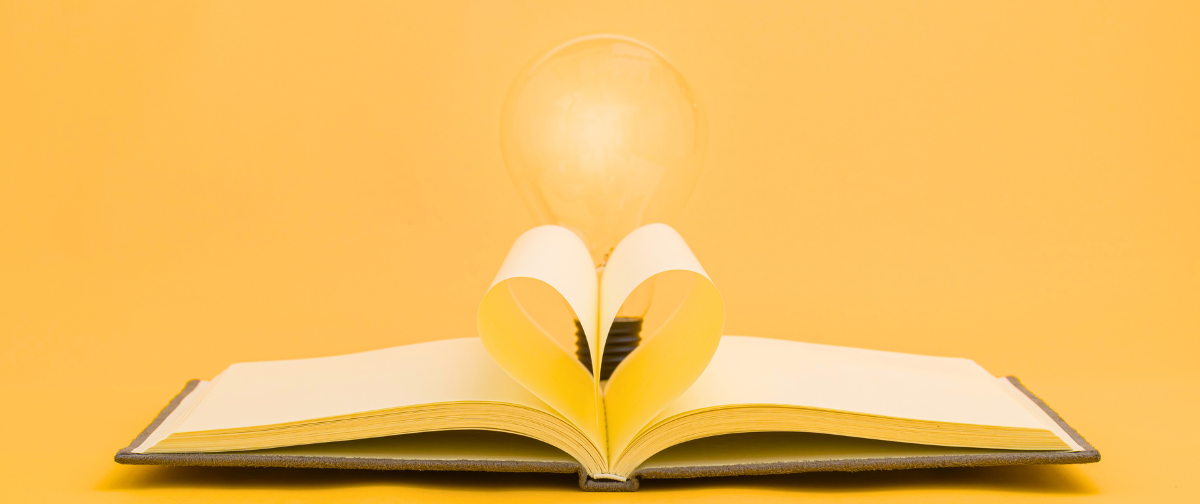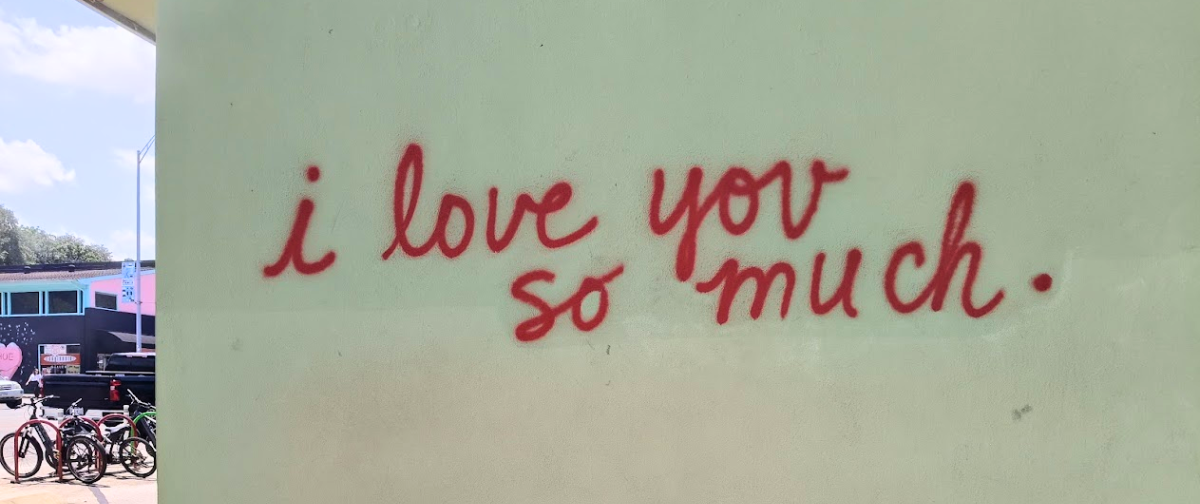Ready to start sending, but you’re not sure where to begin? Check out our quick guide to setting up your account (made simple!)
First, you’ll need to create an account. If you’re sending more than 1,000 emails per month, you’ll need to register for one of our paid plans. If you don’t need that many emails, then our free plan should be enough for you. You can register by clicking “Try SMTP2GO Free” on our homepage.
Once you’ve registered, check your emails. You’ll receive an email from us with a link to verify your email address.
Once that’s done, log in using the username and password that you used to create the account. You’ll then need to take a note of your SMTP username and password (if you forget, you can find them under “Settings > Users“.)
After this, it’s time to create a Sender Domain for your account. You’ll need to update your domain’s DNS records, but don’t worry if that seems a little complicated, we’re here to guide you through every step of the process. If you’ve signed up with a Gmail email address and your domain is new, you’ll need to contact us so we can ask you a few questions before sending can be enabled for your account.
After that’s all done, you’re nearly ready to send! Check out our step-by-step setup guides for instructions on how to configure your mailing programme.