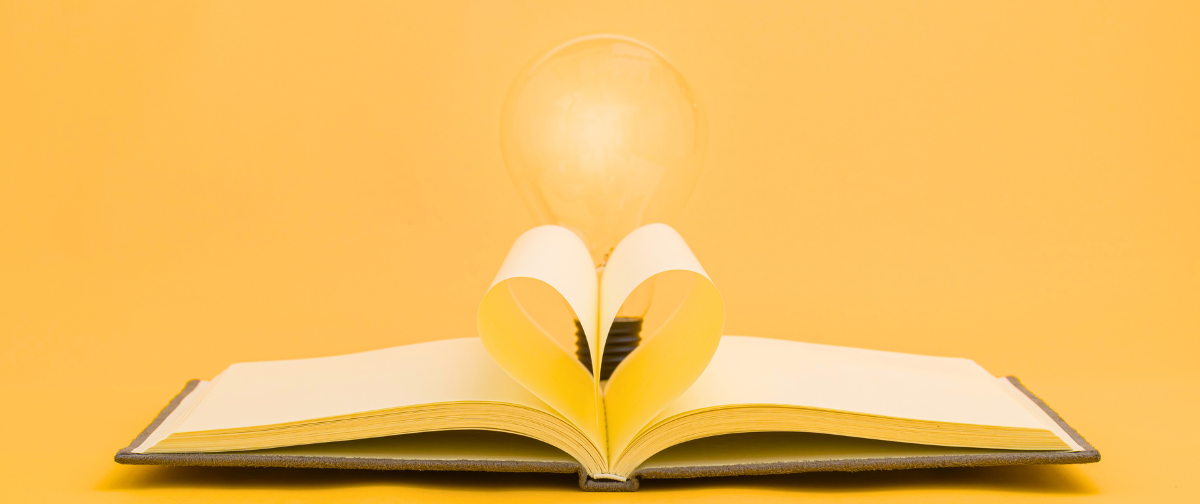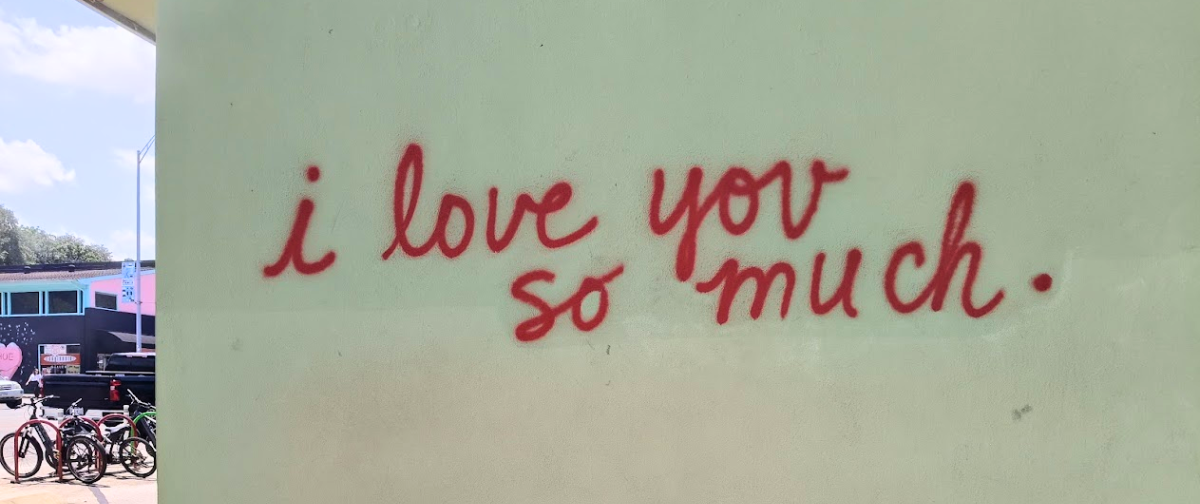Experiencing a serious case of Overwhelming-Inbox? Avoid the turmoil of finding an important email among an avalanche of messages and discover how to effectively perform an email search. We’ve gathered a series of tips to help you find that email you’ve been looking for.
Clicking through hundreds of archived emails can feel like a full-time job, leaving your actual full-time job in the dust. Whether for your personal or work account, most users require pulling out an old email to remember a name, an attachment, a discussion, or a decision. Whether received days, weeks, or months ago you want the confidence knowing it’s ready to retrieve – and here’s how to get it:
Manage your inbox as emails arrive
Having an empty inbox sounds like a dream, but it may be more achievable than you think. Set up a filing system inside your inbox. This can be easily created by you, in a way that works for you and your workflow.
Choose to set up files by the status of a project: Completed and Ongoing, or go broad with Action, Waiting, Archive. You could separate by area of the company, project, contact, country or level of urgency – it’s completely up to you. Many email programs even allow you to tailor a set of rules that organizes your email into folders as soon as they arrive, saving you even more time.
If you’re subscribed to several updates, newsletters or blogs, mark the addresses they arrive from so they shoot directly to the right tab in your inbox. This helps you to keep your primary inbox clear, rather than clogged by less important messages.
By creating several folders, when it comes to searching for a specific message you’re able to search the relevant folder, rather than your entire inbox.
Good emailing habits
Email can so often be overused, changing it from an effective communication tool, to a drain on your day-to-day productivity.
In the workplace you can encourage your team to think about the way they email. If it’s about something they will want to save and search in the future, the inbox may be the best place for it. But if it’s something fun, or better suited to a chat or instant message, it’s high time they left the inbox out of it.
By sending less, inboxes are less clogged and less time is spent hitting archive or delete. And of course, with lower numbers, there’s less to search when you’re required to.
Perfect your email search terms
Most of the time we enter a single word in our inbox search bar, hit enter and hope for the best. A general search could pull up the sender name, subject, message body, and attachments – not to mention any similar words too. But with a few added extras your search results will dwindle, saving you time and sending you in the right direction!
- If you’re searching for messages from a certain email address, limit your search by typing: from: claire123@gmail.com
- If you know the timeframe you received the message, type: from claire123@gmail.com received: last week
- Remember it had an attachment? Narrow your results even further with: from claire123@gmail.com received: last week hasattachment: yes
- If you have more details about the exact email you’re looking for, you can add: subject: “XXX”, cc: george123@gmail.com and more.
- See more search operation options for Outlook here, and Gmail here
Use the advanced email search function
Many email service providers feature an easy to use search function – a simple alternative to those extra terms in the search bar.
For both Outlook and Gmail, there is a small drop-down arrow on the right side of the search bar. This arrow opens the advanced search box featuring major search elements designed to help you find that pesky email.
The advanced email search fields include: To, Subject, Has the words, Doesn’t have, Size, Date within, and Has attachment. Each field is a helpful prompt allowing your email provider to hone in on the message you’re looking to locate.
These basic operators can dramatically improve your productivity when using email. While folders, subfolders and rules are handy, more often you’ll remember an email’s simpler aspects, like an address, or that it had an attachment. Rather than transforming that memory into a complex rule, it can be a straight-forward search criteria instead.
Write it now to find it later
When composing an email you have a feeling you’ll be referring back to later, take pause to ponder on its searchability. Think about what you would search if you needed to find that email again – what keywords would you type in? Which details are you most likely to remember? Make sure it’s those words that you’re including in the subject line or message area of your email.
Take a moment to get specific with your wording, rather than saying “the project we discussed at the meeting”, add searchable detail like, “the Hampstead project we discussed at the Ward Construction meeting”. When thinking back on the discussion, you’re most likely to remember Hampstead Ward Construction and search those terms. Adding those extra words is a quick fix for easier email searching, saving you time and stress.
Avoid yet another message thread falling into the great abyss of unsearchable mail and try out these tips and tricks! Enjoy the best of your inbox and spend less time searching, and more time discovering your important emails.