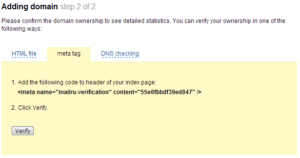Emails sent to mail.ru email addresses can occasionally be blocked. Mail.ru provides a solution to this issue by allowing domains to be added to their list of approved senders. Adding these domains requires proof of ownership. This also applies to other domains controlled by mail.ru such as bk.ru and list.ru.
To do this, create a free mail.ru account. It is not advised that existing mail accounts, such as Gmail or Yahoo, are used to log in to this service.
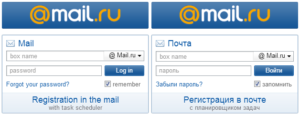
Once the account has been created, go to the mail.ru postmaster page and enter your domain name. Note: the screenshots below may appear different when you view the site.
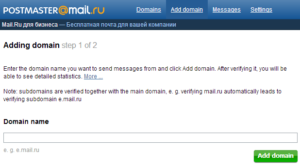
There will be three options for verifying and proving ownership of the domain. Choose one option and follow the instructions provided.