Are you a Managed Service Provider (MSP) looking for a simple solution for your clients’ emailing needs? Look no further, we’re here to help.
What does SMTP2GO do?
SMTP2GO is an external SMTP provider and we’re dedicated to email and reaching that inbox. A service like ours will remove ISP limits for those who need to send in high volumes and improve deliverability.
How can we help you as an MSP?
There are a couple of features that can help you manage your clients:
Subaccounts
Perfect for resellers and agencies.
Our Subaccount feature allows you, the Master account holder, to open and manage multiple Subaccounts, all of which are linked to your Master account. Your customers can have individual access to their own Subaccount (if needed), keeping client data separate, and you as the Master account holder will also have access.
Subaccount holders are not billed separately, only the Master account is billed for the monthly plan, meaning billing for your customers can be easily managed from your side. You would pick the appropriate size plan and divide the monthly email allowance between your Subaccounts.
If your customer base is constantly growing, that’s OK too! Our plans are super flexible allowing you to upgrade and downgrade monthly as per you/your Subaccounts’ sending needs.
SMTP Users
Alternatively, if you would prefer to manage your clients under one account and do not need your clients to have individual access, our SMTP User feature is for you. You can enable certain features for certain SMTP Users, such as tracking and archiving, and filter per SMTP User when monitoring delivery reports.
cPanel/WHM Plugin
Currently in beta, but with great feedback! It’s designed for hosting providers who manage many customer domains and email services and will complete the following tasks.
- Add Verified Senders to your SMTP2GO app dashboard.
- Update your DNS with the three required CNAME entries for Sender Domain verification.
- Verify the DNS changes have been propagated.
- Add an SMTP User with a complex password to your SMTP2GO app dashboard.
- Update the cPanel EXIM sending configuration files to allow email to send via SMTP2GO’s infrastructure.
If you would like to try our cPanel Plugin, start with our setup information here.
How to get started?
It’s easy, see the steps below:
- Choose your plan based on how many emails you and your clients need to send per month.
- If you (the Master account holder) are going to send emails via SMTP2GO, create an SMTP User and verify your sender domain.
- Set up your Subaccounts under Settings > Subaccounts
- Repeat step two for each subaccount (SMTP Users and sender domains)
- Configure your and your customers’ email client/software to relay via our servers. We have multiple detailed setup guides to help you through the process.
- You’re ready to hit send!
If you have any questions or need any assistance, our award-winning support team is just an email, chat, or phone call away – 24/hrs, 7 days a week.
If you’re an MSP, we’ll look forward to hearing from you!