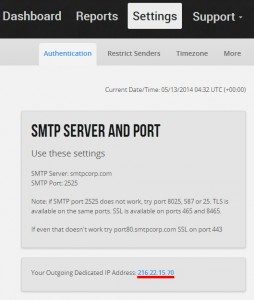SMTP2GO’s latest release brings several bug fixes, updates and some useful new features.
- Optional sending rate limits have been introduced and can be set globally for all SMTP users in an account or applied on a per user basis. To apply a limit to all SMTP users in an account, log in to your SMTP2GO dashboard, click “Settings” then “Authentication”. Near the base of the page on the right hand side, there is a toggle labelled “Custom rate limit”. From here, set the limit or volume of messages followed by the time period in which those messages can be sent. For example, you may wish to limit a user to only sending 50 emails per day or 200 per month.
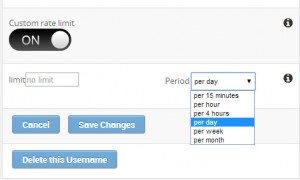
Once this is turned on, you can set the limit and the time period. To apply limits to individual users, log in to your SMTP2GO dashboard, click “Settings” then “Authentication” and edit a user. The last option in the list is labelled “Custom rate limit”.

Turn on the “Custom rate limit” toggle and select the limit or volume of messages followed by the time period in which those messages can be sent.
- If you are subscribed to one of our high volume plans, you can now view your dedicated IP address. It can be found by choosing “Settings” then “Authentication” when logged in to the SMTP2GO dashboard.