Email deliverability, otherwise known as inbox placement, is the rate at which your emails reach your customers’ inboxes. Don’t confuse email deliverability and email delivery – although they sound almost identical, they differ in how they measure an email being delivered.
Email delivery measures only if your emails are being delivered, irrespective of whether your emails are landing in the inbox, junk or spam folder. Whereas email deliverability measures how your emails are being delivered.
It’s for this reason that you should pay keen attention to both your email deliverability and email delivery rates to ensure that customers receive your emails in their inboxes.
Why is email deliverability important?
Considering all the time, effort and money you invest designing and crafting engaging and relevant emails to your customers, you want to make sure they are delivered to your customers’ inboxes – not landing in the spam folder or worse, falling into a blacklist or being blocked by an ISP (such as Outlook, Gmail or Yahoo).
How do you improve email deliverability?
There is a myriad of different ways that you can improve the deliverability of your emails.
ISPs like Google for Gmail, Microsoft for Outlook and Hotmail, Yahoo and AOL look out for a variety of indicators when determining whether you are a legitimate sender, and they’re constantly changing how they measure this.
Unfortunately, there is no one universal quick fix. So, to get the most of your email delivery and improve your inbox delivery rate, it’s always best to apply as many of these methods as possible and review them regularly to ensure they are consistently optimized.
1. Optimize your opt-in process and don’t purchase email lists
The method you use to collect subscribers or add them to your email list is crucial to ensuring that you are only sending emails to people who have agreed to receive email from you.
A double opt-in or confirmed opt-in process is widely recommended and ensures your list collection methods are compliant with anti-spam legislation. In this process, a new subscriber receives a confirmation email from you asking them to verify their subscription (usually a one-click verification link which sends them to a thank you page) before they are added to the list. Only upon clicking that verification link should they be added to your email list.
Since an opt-in process is best practice for adding email addresses to your list, it’s therefore common sense to never purchase email lists. These lists include email addresses of people who have not consented to receive email from you, so are therefore highly likely to mark you as spam and negatively affect your reputation as a sender. In addition to consent, ISPs often hide spam traps within these lists which can get you added to a blacklist – see 17.
2. Unsubscribes made easy
Giving your customers an easy way to unsubscribe goes hand in hand with the above double opt-in process, and it’s a major indicator to ISPs that you’re a legitimate sender and care about best practices.
Ideally all your outgoing emails should include an unsubscribe link in the footer and require only a one-click unsubscribe once they are redirected to the unsubscribe page. In the past some businesses asked customers to email them or log in to unsubscribe, however ISPs now regard this as deceptive and may lead to your emails being marked as spam – thereby negatively affecting your sender reputation and email deliverability.
Find more unsubscribe best practices in our 15 Email Unsubscribe Best Practices article.
3. Be transparent and consistent with your sender name
If there’s one sure-fire way to improve your open rates, and therefore influence your sender reputation and deliverability, it’s ensuring that all your emails are sent with a sender name that accurately represents your business. For a smaller business this might simply be your trading name, such as “Tom the Plumber”; or for a larger organization with many departments it might more specifically state what the communication is about, such as “Support at Universal Plumbing” or “Invoices at Universal Plumbing”. Either way, your customers will be able to easily and confidently identify who you are, whether it’s relevant and expected, and will therefore increase the likelihood of them opening your email.
4. Limit attachments
A common method for malicious hackers to infect computers is by sending a virus, worm or trojan within an email attachment that will launch as soon as it’s opened. To avoid looking suspicious to ISPs, it’s best not to include email attachments – when you absolutely need to, ensure they’re less than 10MB and use a common file type such as .pdf, .docx, .xlsx, and .jpg.
5. Don’t assume opt-in from contestants
This one is closely related to ensuring that everyone on your email list has opted-into receiving emails from you. Prize draws and competitions are great tactics for creating awareness, extending your reach and generating a buzz – and will naturally create interest in your company and add subscribers to your email list. However, you should not automatically assume that someone who has entered your contest wants to hear from you again.
The best way to increase the likelihood of a contestant choosing to subscribe, is to complete their entry into the contest by providing interesting and relevant content and a prominent subscription method on the entry confirmation page. Ideally, you’ll follow this with a preference center:
6. Let subscribers choose how they want to be contacted
Many companies nowadays are letting their customers choose how they want to be contacted. Customers can choose whether they prefer email, phone or postal communications, how often they want to be contacted, and select a range of topics they’re interested in. Giving customers control over their communications will improve your engagement rates since you’ll only be sending emails relevant to customers who’ve specifically asked to hear from you. You will also improve your Return on Investment since the cost of delivering your emails will decrease and you won’t be wasting money on people who really aren’t that interested.
7. Hone your frequency
Customers and ISPs both like communications to be consistent in their frequency, and will block or ban you if you send too often. The cadence at which you send your emails will be unique to you and the type of emails you are sending. Many clothing retailers send marketing emails to customers a few times per week depending on the season, weather and to promote sales. At the other end of the spectrum, a car dealer may only send marketing emails a few times per year since most people don’t buy a new car very often. So, it’s important to consider your audience, messaging and objectives when determining how often you should email your customers – and listen to them if they tell you they receive too many emails from you.
On the other hand, if you’re sending transactional emails, such as invoices and appointment reminders, you would always send these when they are time-relevant.
8. Use segmentation
Segmentation is an important tool to improve the relevancy of your emails according to what topics or products your customer have told you they’re interested in. When you have refined your segmentation, subscribers won’t mind so much if you contact them more often since the content will be more personalized and valuable to them. It also makes subscribers feel special – as if you’re curating the email just for them – and will respond in kind with purchases and other conversions key to your business.
9. Avoid spam-like language
Spam-like language in your email will raise red flags with your subscribers and ISPs. Here’s a few spammy content examples to avoid:
- Words like free, guarantee, credit card and wire-transfer
- Missing information – ensure you include your business address in the footer, relevant social links, a complete and relevant subject line
- ALL CAPS – excessive use of capital letters can make your content hard to read and makes your emails look like spam
- You might be really excited (!!!) about sharing an update with your subscribers but try to limit your use of exclamation marks to 1-2 per email and only when really necessary
- Don’t go over-board trying to show subscribers how great your sale or discounts are. Limit the use of currency symbols such as $, £ or € – use just one currency symbol per price point and opt for well written descriptive copy to entice purchase
10. Send email that your audience loves
Get to know your audience. What topics, products and content do they want to receive from you? Ensure that you’re not constantly bombarding them with products and sales – provide useful information that they can engage with and share with their friends. A good example of this is a Garden Centre who sends their customers how-to guides for growing fruit and vegetables and handy tips for using their products. Similarly, a fashion retailer who shares fashion trends straight from the catwalk and tips for how to re-create the look with items in-store and what customers might already have in their wardrobe.
Content does not always need to be directly related to your own products, but should provide a way for your customers to engage with industry-relevant topics that they’re interested in. By providing regularly engaging content you’ll be top of mind when they’re looking to purchase.
Not sure what content your customers want to receive? You can ask them via a short survey, look online at what your competitors are offering, and regularly test your email content to find out how various content performs.
11. Enable feedback loops
Feedback loops provide a way for the incoming mail server to send feedback to the outgoing mail server about the performance of the email; most importantly whether or not the email was marked as spam and informing how you treat that email address in the future.
You might need a few techy skills to enable these (SMTP2GO does this for you), so read the What are email feedback loops? article for more information.
12. Track and manage email metrics
In addition to monitoring your sender rating (below) it’s important to also monitor other key email metrics so that you know whether your emails are engaging your audience and meeting your objectives.
Common email metrics are:
- Delivered
- Opened
- Clicked
- Converted / Acquired / Purchased / met key objective
ISPs are known to use open rates and click rates to measure how engaged your audience are with your emails and to determine your sender reputation; therefore if these rates are consistently low you may find more of your emails landing in the spam folder.
13. Monitor sender reputation
Your sender reputation is made up of your domain name’s reputation, and the reputation of the IP address you are sending from. It’s crucial to ensure that both have good reputation and are unblemished.
Managing the credibility of your IP address begins from day one. All new IP addresses should be warmed-up slowly (https://www.smtp2go.com/blog/warm-ip-address/) to ensure that there are no sudden spikes in activity that trigger alarms with ISPs. You should gradually build-up the volume of emails that you send, so that you can ensure the IP reputation remains squeaky clean.
Once your IP address is up and running at normal levels, you’ll want to regularly check your IP reputation scores and monitor important email deliverability metrics such as bounces, unsubscribes and opens to ensure that you aren’t raising any red flags with ISPs.
You can check your sender reputation at senderscore.org by ReturnPath and talosintelligence.com by Cisco.
14. Manage hard and soft bounces
It’s important to regularly review your reporting tools to monitor how your emails are performing. For email deliverability, your bounce reports give key insights into whether your emails are being delivered, and if not, the reasons why.
Common reasons your emails may have bounced are:
- Email address does not exist: make sure you check the email address for typos or contact the customer another way (g. by phone) to clarify their email address
- Recipient email server could not be found: either the mail server who hosts the email address is temporarily offline, overloaded or it couldn’t be found
- Mailbox is full: this happens when the mailbox of the email address you are contacting has too many emails and no longer has space to receive or store any more
- Email was blocked by the recipient’s mail server: this is one of the errors you should worry about most because if this happens too often your sender reputation will be affected and could lead to your IP being blacklisted by an ISP
Received an email delivery error? Check out our What do your email delivery errors mean? article for more insight.
15. Keep your email lists clean
Keeping your email lists clean is one of those necessary chores that you should do regularly to ensure that you’re not sending to old, blocked, bounced or unsubscribed email addresses. Ensuring that you have easy unsubscribe and double opt-in processes, as well as never buying an email list, are best practices that will aid your list cleaning efforts up-front and improve your email deliverability.
Cleaning your list can be as simple as promptly removing email addresses that have bounced, marked your email as spam and unsubscribed; and removing the email addresses of recipient’s who’ve not opened your emails for a long time. However, there are also services online that you can run your lists through to remove any known bad email addresses including spam traps. Read more about the benefits of a clean email list here.
16. Avoid spam traps
Assuming you only email to opted-in email addresses and clean your list regularly, you likely don’t need to worry about avoiding spam traps (also known as honeypots).
Spam traps are a tool that ISPs use to manage fraud and catch spammers. On the surface they look like a real email address, however they are designed to catch senders who either obtain email addresses without permission or who don’t keep their lists up-to-date. They use invalid email addresses which aren’t used by a real person; either this person has never existed, or the email address hasn’t been in use for a long time.
The consequences for sending an email to a spam trap are severe; your sender reputation will be damaged and you may be blacklisted. Find out more here.
17. Check blacklists
Since most ISPs check incoming mail for domain blacklists, it’s important to regularly check whether your domain may have fallen onto a blacklist. It’s easy and free to do and we recommend signing up for Google Postmaster Tools and checking your domain on MXToolbox and URLVoid.
18. Authenticate your email domain
There are three ways to protect your reputation by adding additional security measures to your Domain Name System (DNS). Talk to your IT team or contact us to discuss implementing all three for optimum security:
- Sender Policy Framework (SPF) is a text entry which lists all the servers that are allowed to send mail for a specific domain
- DKIM (DomainKeys Identified Mail) is a way of digitally signing your emails to tell incoming servers that the email is from a trusted source
- DMARC (Domain-based Message Authentication, Reporting & Conformance) supercharges SPF and DKIM by outlining the ways that each should be used and tells the incoming server where to send delivery reports
You can find details on authenticating your email domain inside your SMTP2GO account under “Settings > Sender Domains“.
We hope you found this information useful. If you have any questions or need help improving your email deliverability, contact our knowledgeable support team – they’re located around the globe and are available 24/7.