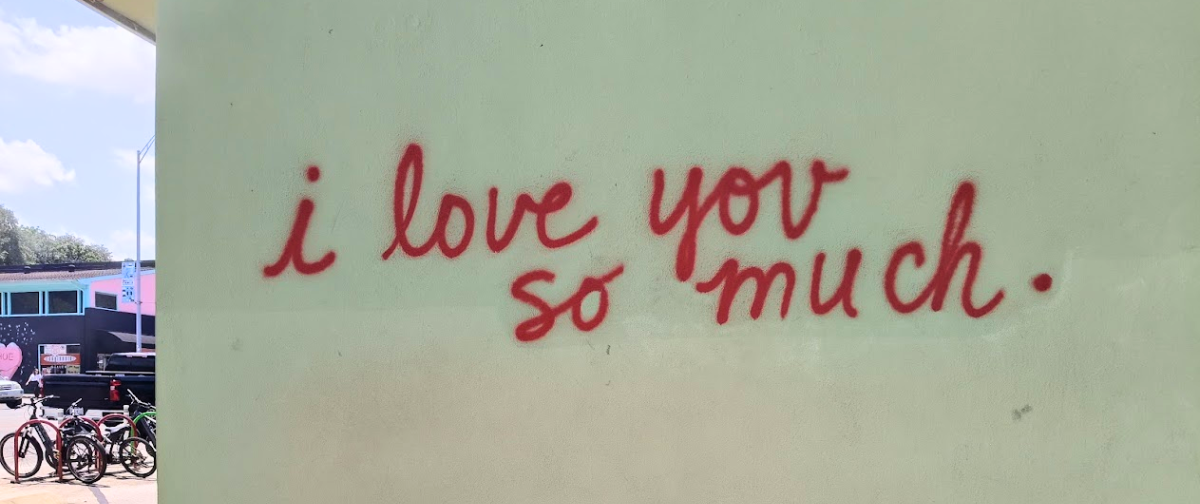Today we’re going to take a look at how to integrate the SMTP2GO plugin for WordPress with your API Keys.
First off, you’ll need to install the plugin. Log into your WordPress dashboard, and go to “Plugins” and “Add New”. Then, in the keyword search bar, look for “SMTP2GO”.
Click on “Install Now”. Once it’s installed, click on “Activate”.
Once you’ve done that, scroll down to the SMTP2GO heading and click on “Settings”.
Now, this is where you’re going to need an API key. Head back to your SMTP2GO dashboard, and go to “Settings > API Keys”. Click on “Continue”, then “Add API Key”.
The key will be automatically generated for you.
You can add whatever description you like to help you identify which key you’re looking at. Here, for example, let’s call it “WordPress”. Click “Save” and your key will be now listed on the API Keys page.
Click on “copy”, and then go back to your WordPress dashboard.
Enable “Send Email Using SMTP2GO”, then paste the key in the API Key field.
Input your sender email address and name, and then click on “Save Settings”.
When you see a “Settings Saved” notification, you’ll have successfully set up your WordPress site to send through your SMTP2GO account.