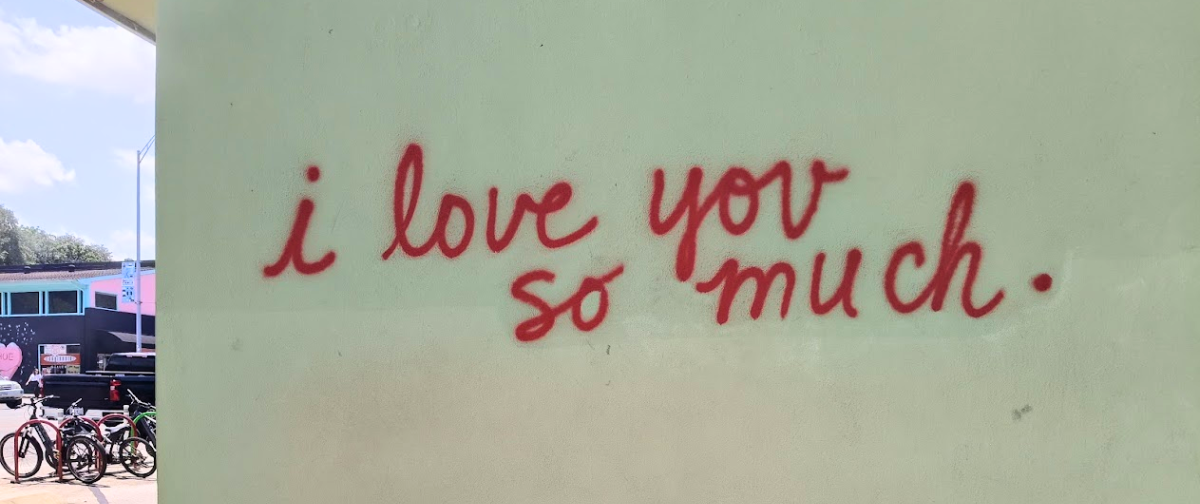A snazzy logo and swish color scheme can only get you so far. What you need is a reputation that puts you in the prime position: the coveted inbox. It’s the holy grail that can seem impossible, but doesn’t have to be. See how far your sending reputation can take you with these handy tips.
First things first, what is your sending reputation? Like most things in life, you want a good one, and we’re here to help. An email sender reputation is a “score” that an Internet Service Provider (ISP), like Google or Yahoo, assigns to you (“you” being an organisation that sends emails). It’s all part of your email deliverability: the higher your score, the more likely it is that an ISP will deliver your email to their recipients’ (and your subscribers’) inboxes. If your score was to dive below their threshold, your email may only make it to the spam folder, or even worse, not be delivered at all.
The upkeep of a great score is how you can gain a level of trust with an ISP, ensuring they feel OK putting your email where it needs to be. It’s also worth noting that you may have a different score with each ISP: so your Yahoo recipients may respond differently to your Gmail recipients, equating to different scores.
The good news is that there are measures you can take to aid in your emails landing in the right spot.
What determines your sending reputation “score”?
There are many factors that come into play when determining a sender score, but here are a few of the big ones:
- The amount of emails sent by you (the organisation)
- How many of your recipients mark your emails as spam, OR complain to their ISP about your emails
- How often your emails get caught by the ISP’s spam trap
- Your organisation being present on a blacklist
- How many of your emails bounce due to unknown users
- How many of the recipients interact with your email (delete, forward, click links etc)
- How many of your recipients unsubscribe
How to check your sending reputation:
There are an array of free online tools to help you gauge where your sending reputation may sit. See some of our picks below:
Here there is a simple search bar allowing you to enter an IP, domain or network owner to discover real-time threat data. The top IP addresses are then listed as a result and given one of three legacy verdicts: Poor, Neutral or Good.
Poor: A problematic level of threat activity has been observed from this IP address or domain. Email traffic is likely to be filtered or blocked.
Neutral: This IP address or domain is within acceptable parameters. However, email traffic may still be filtered or blocked.
Good: Little or no threat activity has been observed from this IP address or domain. Email traffic is not likely to be filtered or blocked.
Talos Intelligence is provided by Cisco and can help you in identifying if there is a deliverability risk. It tracks a set of attributes and creates conclusions about you (the host), generating a reputation score
Through Barracuda Central, the Barracuda Reputation System manages a real-time database of IP addresses with a “good” and “poor” reputation for sending valid emails. It maintains a history of IP addresses for both known spammers as well as senders with good email practices.
The quick and easy search bar allows you to discover if there has been “risky” behavior associated with your domain.
This tool enables you to check if a site is categorized within various versions of McAfee’s SmartFilter Internet Database or the Webwasher URL Filter Database. After searching, a user is able to suggest an alternative categorization for your site and this is then addressed and reviewed.
Sender Score generates a score by measuring the health of your email program. They score using a number between 0-100, identifying the quality of your sender reputation, and how ISPs view your IP address.
If you score below 70, it’s considered that some repairs need to be made, between 70-80 suggests you should continue following best practices, while 80+ equates to a great sender reputation. Sender Score also makes suggestions of helpful materials to get more insight on improving your score.
As an ISP themselves, Google Postmaster provides their internal reputation score for your domain. You can check your reputation for free as long as you have a high volume so the data can be kept anonymous. The grade you get with Google Postmaster directly affects your deliverability to Gmail recipients.
- A Blacklist Check
Another quick and easy check is identifying whether your domain pops up on popular blacklists. MX Toolbox is a one way to test a mail server IP address against over 100 DNS based email blacklists.
How to rectify issues or improve your score:
It’s all about maintaining best practices to keep your sender reputation score in ship-shape. Just like there are things you put in place to have a helpful and approachable professional reputation, the same goes for your sending reputation. Below are a few areas you can focus on:
- Opting-in: Ensure you have a stable and reliable opt-in process so you can work towards having a list of engaged and genuine users.
- Email list: Keep your email list trimmed-down and tidy, removing invalid addresses, spam addresses and those that never respond. This is one way to achieve higher delivery rates.
- Engaging content: Keep your email sends inviting with snappy subject lines and helpful links. Give your users a reason to open and interact with your emails.
- Monitor delivery: Keep a close eye on bounce and response rates so you can catch any issues early on.
It’s more than just reputation:
These reputation checking tools are extremely helpful, but don’t forget they’re one tool in your toolbox. Make sure you’ve got an eye over many data points so you can assess the overall performance of your emails, in all areas. Low blocking rates may give you a higher reputation score, but you may also have emails landing in spam – find your balance to achieve the type of email program you’re looking for.
While popping on a colorful tie won’t help your reputation here, there are several other ways to guide you to a sparkling one. Expand your toolbox, because help is at hand!