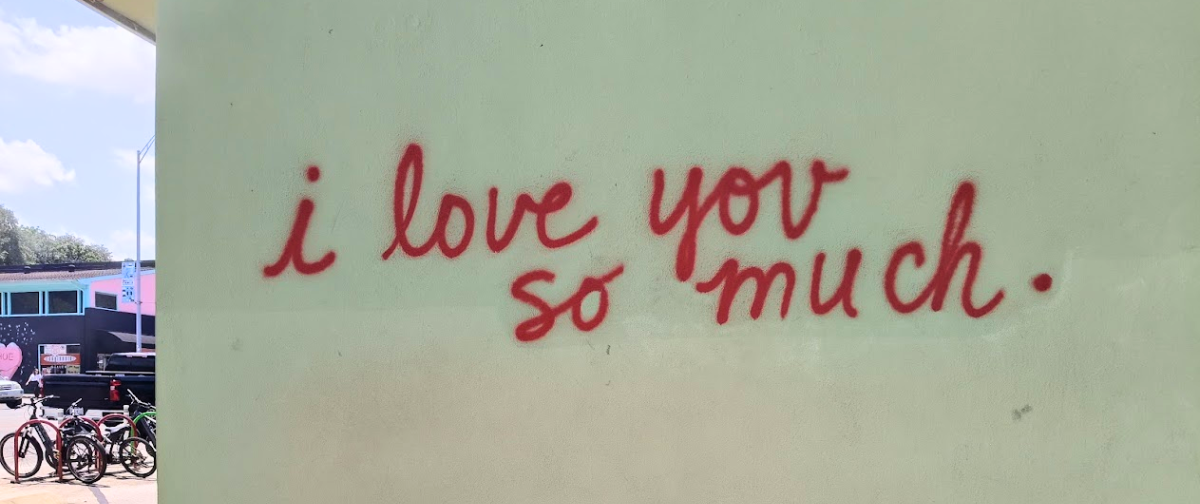The internet can be a wonderful place, but there are also dangers lurking in dark corners. Online bullying, threats, harassment, stalking and abuse are all commonplace in cyberspace, especially since the increase in internet usage over the past few years.
According to the International Telecommunication Union (ITU), during the COVID-19 pandemic, Internet user ranks grew to 4.9 billion in 2021, from 4.1 billion in 2019.
[…] surging Internet use has also been accompanied by a spike in data breaches. A lack of Internet accountability has made the Internet a vehicle for the spread of incendiary hate speech, violent extremism and misinformation on the pandemic. Cybercrime is also on the rise with more than 7,000 data breaches recorded in 2019 alone, exposing more than 15 billion records. The cost of such breaches is expected to top $5 trillion by 2024.
While the Internet had often become the only way to continue education or employment during COVID‑19-related lockdowns, cyberbullying and digital violence have made it a hostile space for many, especially women. In Europe, 44 per cent of children who were cyberbullied prior to COVID-19 reported that the abuse had increased during lockdown, according to the European Commission’s Joint Research Centre. In 2018, it was reported that women and girls were 27 times more likely to be harassed online than men. (– un.org)
Bearing this in mind, here are our top tips for keeping yourself safe online.
Practise good digital hygiene
Keep your passwords protected and change them to complex ones regularly to ensure that your accounts can’t be breached by hackers. Try to avoid using the same password for multiple accounts.
Where possible, ensure that you have 2-factor authentication enabled as this will make it even more difficult to gain access to your accounts. This will require a password and also a code that gets sent to a verified device. It helps to add an extra layer of security to keep your online presence safe.
Being proactive now and taking action before you actually need to, means that if you are ever the victim of an online attack, you’ll already be safe. It’s more difficult to kick someone out when the damage has already been done.
2. Investigate your own online presence
Go on, have a Google! What can others learn from your online portfolio? Are your address and phone number public knowledge? Does anything appear that you’d rather keep private? Is there anything available for others to troll you with?
By spending some time scrolling, you may be able to delete old accounts for services that aren’t so relevant anymore. It’s also worth taking a look at data sites like these ones to see if you can request any information regarding your name to be deleted.
3. Anti-social media
Take a look at your social media profiles, and investigate what is available for public viewing and what is available to just your friends. Facebook, for example, has some helpful posts explaining how to limit past posts so only your friends can see them. The rest of your profile will be locked down to the public. Review your old profile pictures and make sure that only the pictures you want to be found are visible. The same applies to tagged photos.
If you use a platform like Twitter for professional reasons, then make sure to keep your posts professional. The last thing you need is for a potential employer to come across tweets from a few years ago that you may regret.
Consider your location tagging when you post. Do you really want people to know that there’s no one in your house while you’re on holidays for the next two weeks?
4. Know when to step back
Sometimes the healthiest thing to do is to step back from social media. It can become all-consuming and scrolling through argument after argument can be bad for our mental health- especially if we’re partaking in them! Before you post or respond, take a deep breath and ask yourself, “Is this really worth my time? What do I expect to get from this?” Is it really worth spending 20 minutes typing out a response to someone who’s never going to agree with you anyway? Block or unfollow, and if necessary, report to Facebook if you believe that someone is in violation of their terms of service. Don’t feed the trolls.
If you’re getting hassled over email, you can also mark them as spam, block senders, and filter emails containing specific words to a separate folder.
5. Reach out for help
If you feel like things are getting too much and you don’t feel safe, reach out for help. It may be a support group (online or in-person), family and friends, your employer or even the police. At the end of the day, your safety and mental health are paramount.