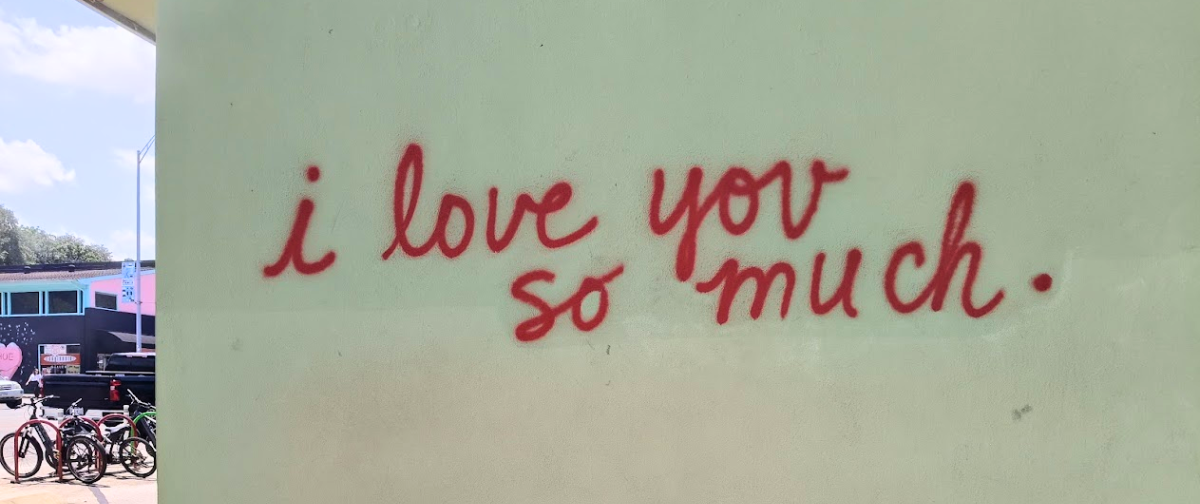The setup of printers or copiers for scan to email can be a little tricky and may require trying a few different options for it to work successfully. Here are a few tips that we recommend trying, and some settings that are worth double-checking, if you’re encountering issues.
Connecting to the hostname or IP address
We recommend connecting to mail.smtp2go.com but certain models may require or prefer you connecting directly to an IP address. Please see the static IP options available here.
Ports
Common connection issues can typically be due to using a port that isn’t open for you. We recommend trying different port options and we provide the following depending on the type of encryption you use:
TLS or no encryption >> available on ports 25, 2525, 8025, 587, and 80.
SSL >> available on ports 465, 8465, and 443.
Authentication errors
If you encounter an authentication error, first ensure you are using an exact username and password combination from your account. You can find this in the “Sending > SMTP Users” section.
We have found that some printer/scanner models dislike a username that includes special characters (such as ‘@’).
If your device doesn’t allow you to use standard SMTP authentication (username and password) then please see the alternatives we offer here.
Verified Senders
We highly recommend that all domains sending via your account are verified on the “Sending > Verified Senders” section of your account to ensure the best deliverability rates. For more information please see our Verified Senders guide here.
Guides
Under the “MFC, Printers & Scanners” section of our setup guides page, there are guides for common printer models including Kyocera Multifunction Printers, Xerox Workcentre, Ricoh Printers and Lexmark Printers.
If you have tried different options from above and still encounter issues when trying to scan to email, please contact our award-winning support team for further assistance.