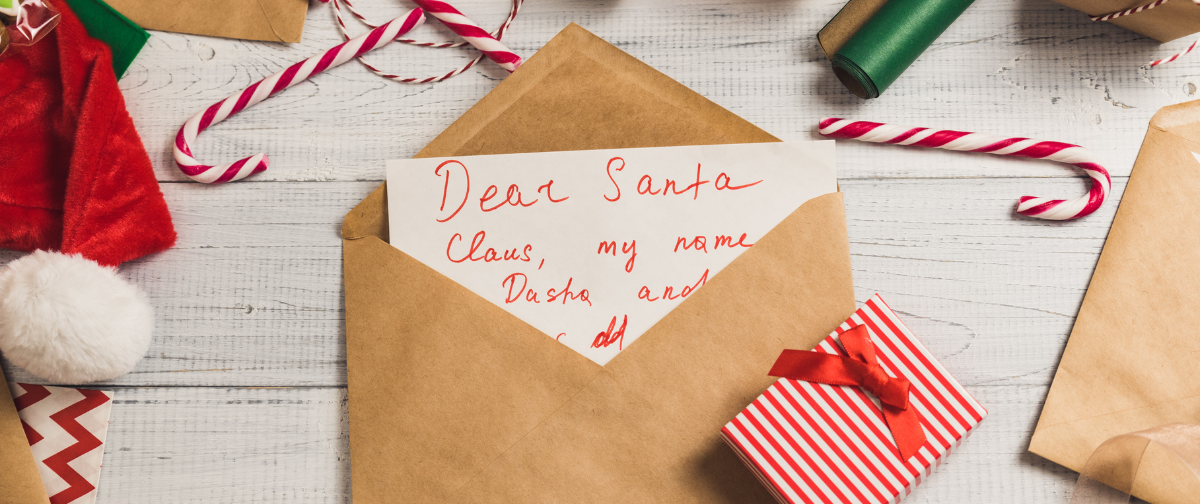Registering a Verified Sender is now a requirement before emails are allowed to be sent from your SMTP2GO account. From April 11, 2025, we will require that all emails be sent from a verified sender (note: we will be rolling out the enforcement of this in batches linked to the date of sign-up).
Why is this necessary?
Back in 2019, we switched from SPF/DKIM verification to VERP (Variable Envelope Return Path) and this changed how we handle DNS records (for things like SPF and DKIM). Now we only need you to edit CNAME records for your sender domains. SMTP2GO now sends mail with a return-path email address at a subdomain of your sender domain name (Verified Senders).
Verified Sender advantages
There’s no need to modify your existing SPF records. This will simplify the entire DNS updating process and will provide an effortless workaround for situations where domain names have complicated existing SPF records, or instances where the SPF record already has the maximum number of DNS lookups allowed. Then there’s improved security: email sent from your account will only pass an SPF check for domain names added and verified in your account. This means no one can pretend to be you!
Verified Sender for maximum email delivery
For maximum email delivery rates and better branding, it’s now required to add domain names (that you send emails from) to the “Sending > Verified Senders > Sender domains” section of your dashboard. Adding a verified sender domain means that SPF and DKIM are automatically handled by us, and use DNS records at your own domain name.
We offer two verification options to achieve this: verifying your Sending domain or a Single sender email address on the “Sending > Verified Senders” page (this can alternatively be done via our API).
Sender Domain
Verifying the sender domain ensures optimal delivery rates as your domain will align for SPF and DKIM. Without this, you may encounter emails going to junk/spam folders, bounces or emails being quarantined due to recipient servers checking for SPF and DKIM alignment. As filtering becomes more strict to protect against spoofing/phishing, this is the best option so your emails have the highest chance of landing in the recipient’s inbox. Verifying the domain also provides the advantage of being able to send from any valid email address at the domain.
Single Sender Email
We only recommend this option if you cannot verify the domain of the email address you need to send from. Verifying a Single sender email allows for a quick setup but the main disadvantage is that the domain will not align with SPF and DKIM. In some cases, without this alignment, this can result in emails being bounced or quarantined or sent silently to spam folders.
Note that this excludes Gmail, due to their DMARC record, which prevents third-party servers from sending emails on their behalf.
What happens if sending is attempted from an unverified sender?
If sending is attempted from an address that is not a verified sender, the email will be blocked and show as “Rejected” on the “Reports > Activity” page. It’s important to note that rejected attempts will still count toward the account’s monthly email quota.
If you have any questions, please don’t hesitate to get in touch. It’s what we’re here for! 📧