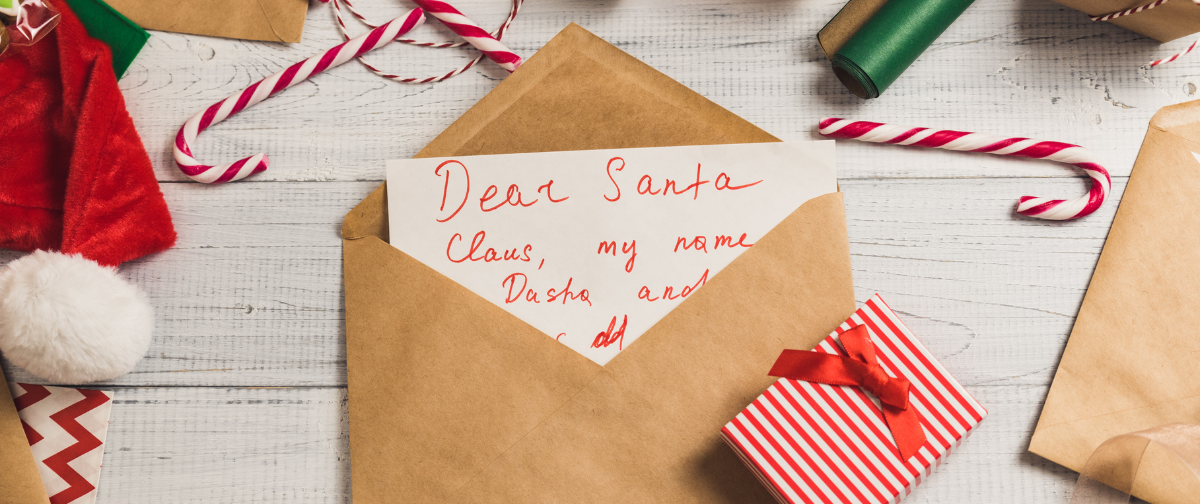In a crowded inbox, attention is everything. Marketers need more than just compelling subject lines, they need visuals that move. Enter the animated GIF. Used wisely, GIFs can help emails stand out, convey emotion and drive engagement. But does adding movement always move the needle in the right direction?
Let’s explore the pros and cons of using GIFs in marketing emails, practical tips for implementation and how to keep your campaigns running smoothly, especially when deliverability is on the line.
Why Marketers Reach for GIFs
There’s a reason GIFs continue to trend in digital content: they offer a fast, expressive way to communicate ideas without words or bulky video files.
Capturing the Scroll-Stoppers
Motion is naturally eye-catching. A subtle animation, like a spinning product view or a shimmering “Buy Now” button, can guide the reader’s attention where it matters. When used strategically, GIFs can boost click-through rates and increase interaction, especially in announcement or promotional emails.
Communicating More in Less Time
GIFs allow you to compact several frames of action into a lightweight, looping snippet. For example, instead of explaining how a new feature works in bullet points, a GIF can demonstrate it in seconds, saving space and keeping the reader engaged.
Adding Personality to Brand Voice
Animated elements can help reinforce a brand’s tone, whether playful, elegant, or bold, without relying on copy alone. This makes them especially useful in onboarding or “thank you” messages, where tone often matters more than detail.
Risks and Drawbacks of GIFs in Emails
Despite their appeal, GIFs do come with potential downsides that marketers shouldn’t overlook.
File Size Can Slow You Down
Large image files can bog down loading, particularly on mobile networks. Worse, heavy GIFs may trigger spam filters or impact deliverability scores, putting your message at risk before it’s even opened.
Not Every Email Client Plays Along
Some desktop email platforms (notably older versions of Outlook) may only show the first frame of a GIF rather than the animation. If your message relies on motion to make sense, this can lead to confusion or missed context.
Accessibility and UX Gaps
Flashing or looping animations can be disruptive for users with visual impairments or neurological sensitivities. Using high-contrast, fast-moving GIFs without warning may alienate or even harm certain readers. Always consider whether the visual aids or impairs the experience.
Smart Guidelines for Using GIFs in Your Campaigns
Here’s how to stay creative without compromising performance:
Use GIFs with a clear purpose, not just as decoration.
Keep file sizes lean (ideally under 1MB) to avoid deliverability issues.
Optimise the first frame to work as a fallback in non-supporting email clients.
Include alt text so the message is accessible to screen readers.
Test across devices and platforms to ensure consistent rendering.
SMTP2GO’s testing tools can help identify how your email looks across common inbox environments and alert you to display or loading issues before you hit send.
Strategic Moments to Use GIFs
When timed well, GIFs can feel like part of the message, not an add-on. Here are examples of use cases that often work:
Customer onboarding: Animate progress bars or confirmation steps.
Product highlights: Rotate colours, features, or configurations in a single view.
Seasonal campaigns: Add flair to holiday promotions or countdown timers.
Service updates: Clarify UI changes or feature rollouts with brief demos.
Think of a GIF not as an art piece, but as a tool: it should explain, guide, or emphasise.
What SMTP2GO Recommends: Prioritise Performance
As an email delivery platform, we’ve seen it all: from beautifully designed campaigns to broken layouts that tank engagement.
While animated visuals can enhance the reader experience, they should never come at the cost of email performance or accessibility. Use tools like SMTP2GO to preview, optimise, and track how your GIF-inclusive emails behave before you send them to thousands of inboxes.
Key Takeaways
Use GIFs to enhance clarity, not just for decoration.
Plan for fallback rendering, especially in older desktop clients.
Keep file sizes as small as possible to protect deliverability.
Consider accessibility: make your visuals inclusive, not intrusive.
Always test across clients and devices.
Final Thoughts: It’s a Conditional Yes!
So, GIFs in emails: yay or nay?
Yes, but only when they serve the reader’s needs and don’t compromise performance. Animation should support your message, not replace it. With smart design, proper testing, and an eye on deliverability, animated emails can stand out for the right reasons.