If you send email campaigns or transactional messages, you’ve probably seen terms like hard bounce, soft bounce, or rejected email pop up in your Activity Report. These can be confusing at first – why did a message fail and what does that mean for future sending? More importantly, what should you do about it?
This guide breaks down exactly how SMTP2GO categorizes bounces, why these distinctions matter and how you can keep your sender reputation healthy. By understanding the difference between hard bounces, soft bounces and rejected messages, you’ll be able to maintain a clean mailing list and improve the overall success of your email delivery.
How SMTP2GO Categorizes Bounces
SMTP2GO places all failed deliveries into two main categories:
- Hard bounces
- Soft bounces
A rejected email, on the other hand, isn’t a bounce – it’s an email that SMTP2GO blocks before sending because the recipient address is currently on your suppression list.
We determine whether a bounce is hard or soft by analyzing the error message returned by the recipient’s mail server. If the error indicates that the email address will never be valid, for example, it’s classified as a hard bounce. If the issue appears temporary or potentially resolvable, it’s treated as a soft bounce.
Examples of Hard Bounce Error Messages
These messages point to permanent issues with the recipient address:
- “The email account that you tried to reach does not exist”
- “User unknown”
- “This user doesn’t have a yahoo.com account”
Examples of Soft Bounce Error Messages
These errors usually reflect temporary conditions:
- “Recipient address rejected: Mailbox full”
- “The email account that you tried to reach is over quota”
- “This message was blocked because its content presents a potential security issue”
What Happens After a Hard Bounce?
When an email address hard-bounces, SMTP2GO automatically blocks further sending attempts to that address for seven days. This temporary block protects your sender reputation – continuing to send to invalid addresses can quickly mark you as a problematic sender within the email ecosystem. These blocked email addresses can be found on your suppressions page.
After seven days, the address is automatically unblocked. If the address is still invalid, however, it will hard-bounce again. To avoid repeated failures, you should remove persistent hard-bouncing addresses from your mailing list.
If you believe a hard-bounced address may become valid again (for example, after a typo correction or domain update), you can manually unblock it in your SMTP2GO control panel under Reports > Suppressions.
What Are Rejected Emails?
SMTP2GO records any blocked sending attempts as rejected emails. A message will be rejected if the recipient address:
- Has hard-bounced within the past seven days
- Previously reported one of your emails as spam
- Has unsubscribed
- Was manually added to your suppression list
Ideally, you should aim for zero rejected emails, as these indicate attempts to send to contacts who should not be receiving your messages.
How Soft Bounces Are Handled
Soft bounces are not blocked by the system because they typically signal temporary issues – such as a full mailbox or a brief server problem – that may resolve on their own. You can continue to send to these addresses unless they eventually convert into hard bounces.
Why a Hard Bounce Might Appear After a Successful Delivery
You may see a hard bounce recorded after a message was successfully delivered. This often occurs when the recipient forwards their mail to another account. Forwarded messages may bounce because the authentication between domains doesn’t align.
Final Note on Bounces
Once an email has bounced – whether hard or soft – it is not retried. The bounce is considered the final delivery result.
If you have any questions about bounces or rejected emails, our friendly support team is always here to help.