Follow these steps to install and configure Postfix to deliver email via SMTP2GO. If you have already installed Postfix, please proceed to Step 4. This document only describes the steps needed to install & configure Postfix to use SMTP2GO. The other settings needed to have a fully functional system are not covered as they vary on a site to site basis.
Step 1
These instructions are for Ubuntu-based distros. First, make sure Postfix and Cyrus SASL Library are both installed using yum or apt-get, depending on your distro.
# Install postfix
$ dnf install postfix
# or apt-get install postfix
# then install Cyrus
$ dnf install cyrus-sasl-plain
# or apt-get install libsasl2-modulesStep 2
Select Internet with smarthost from the General type of mail configuration menu and click ‘Ok’.
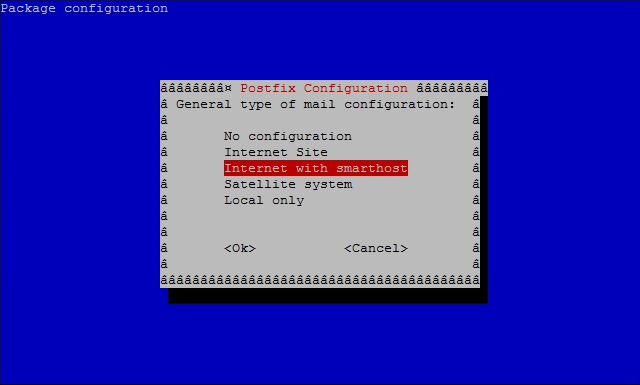
Step 3
Enter mail.smtp2go.com into SMTP relay host and click “Ok”.
Note: If postfix has already been installed and you are reconfiguring with dpkg-reconfigure you will be presented with additional steps. Accept the defaults for any additional steps.
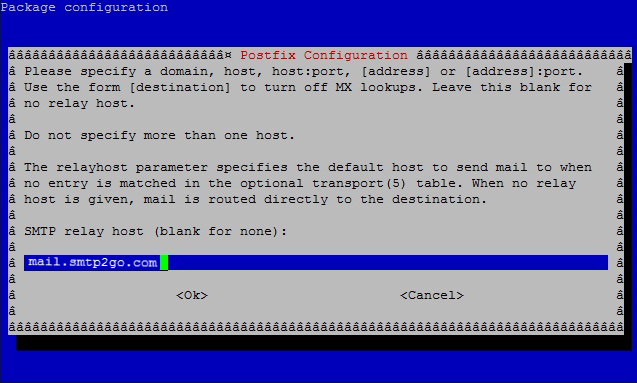
Step 4
Edit your Postfix configuration file (/etc/postfix/main.c) using your preferred editor. Adjust the example below for your needs. Make sure you change the following placeholders “USER” and “PASS” with your actual username and password.
(Note: the last line is important and ensures your Postfix software doesn’t try to connect with too many concurrent SMTP connections.)
# /etc/postfix/main.cf
smtp_sasl_auth_enable = yes
smtp_sasl_password_maps = static:USER:PASS
smtp_sasl_security_options = noanonymous
smtp_tls_security_level = may
header_size_limit = 4096000
relayhost = [mail.smtp2go.com]:2525
relay_destination_concurrency_limit = 20Step 5
Restart your Postfix service and you should be good to go!
(Note: If you see an error ‘550 unable to verify sender address’ when trying to send an email after setting up, this means your ‘From’ email address doesn’t have a valid MX record setup yet. All emails must be sent from email addresses at domains with correctly configured MX records.)
$ sudo service postfix restartReady for better email delivery?
Try SMTP2GO free for as long as you like:
Try SMTP2GO Free → Paid plans available for over 1,000 emails/month.