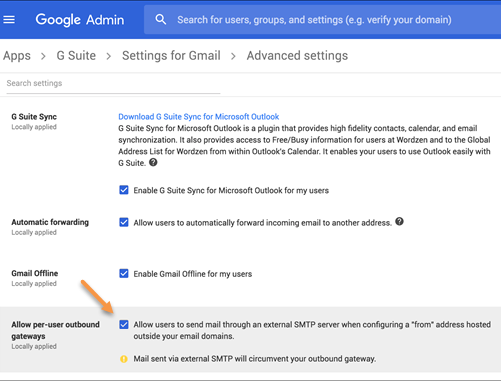Google Workspace (formerly G Suite), by default, sends all outgoing emails through its own servers. However, you can configure Google Workspace to allow individual users, who are sending from other domain names (i.e. outside your GSuite hosted domains), to be allowed to specify an SMTP server for those outgoing emails.
Step 2
Then, individual users can add their own email address following these instructions.
The SMTP server to enter is mail.smtp2go.com. Enter your SMTP2GO username into Username and your SMTP2GO password into Password.
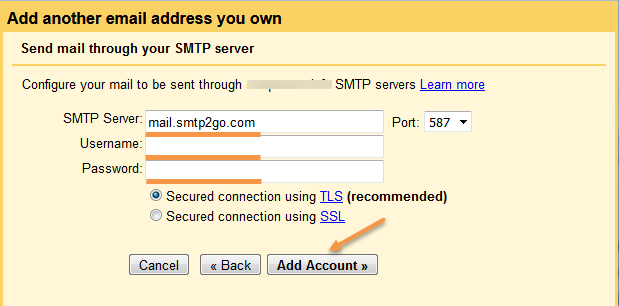
Ready for better email delivery?
Try SMTP2GO free for as long as you like:
Try SMTP2GO Free → Paid plans available for over 1,000 emails/month.