Falling into the right tab is never just a happy accident. It takes a few purposeful actions to work your way into the Primary folder, and we’re here to help you do it. If you’d rather not fall into the pit of Promotions, see our handy tips below.
Gmail (and beyond) have initiated a way to help their users organize their inboxes, relegating emails into Primary, Social, and Promotions folders. While the Primary folder gets all of the attention, the other tabs can see a flurry of emails getting missed, deleted, and archived – yikes! We’ve created a list of strategies that could help you jump ship from the Promotions to the Primary tab so your emails stop going unread.
Show your customers how to do it
When you send an email, direct your recipients to the three dots in the right-hand corner. Here they can select to add you to their contacts list or choose “Mark as Important” so they don’t miss an email or deal.
Another helpful way is requesting recipients mark messages from you as important by clicking the flag icon to the left of your name/email address in Gmail’s inbox list.
Keep up with Gmail’s own sending guidelines
These guidelines can be regularly revisited so you can keep tabs on any updates Gmail may make. Here you can discover more about Google’s limitations on your sending rates and exactly what practices to avoid.
Personalize, personalize, personalize
Rather than sound like a stuffy corporation, make it into their inbox like a real mate. Personalize your email sends and address your recipients by name. Write your emails as though the recipients are your friends, and keep the tone colloquial. And just like a friend, keep those spammy words out of your message and subject line. Words like “free”, “guarantee”, “opportunity”, “miracle”, “your income” can be identified by ISPs as unwanted spam, and head straight to the wrong folder or tab. Your content should have characteristics that aren’t purely promotional too – this can increase your likelihood of appearing in the Primary tab.
Send your emails in small batches (or even individually)
Massive sending sprees can trigger sites like Gmail to mark your email as spam. Look at perhaps staggering your sends, or separating your recipients into smaller lists. This means your exchange looks more like a transactional email, rather than a marketing email – great news for heading toward the Primary tab.
Send emails as plain text or with light HTML
Work towards making your emails look more like they were written and sent by a human. Based on an email’s source code, providers like Gmail can determine if the email send is automated. The email’s content must be mainly text, with minimal images and links. Gmail is essentially looking at whether the email has been designed by a marketing app, or a real person.
Email authentication
Email authentication allows servers like Gmail to verify your emails are being sent from users at your company. They can detect whether there have been changes along the way that suggest email spoofing. This is one surefire way to land yourself in the wrong tab.
Gmail uses this to protect recipients from malicious email, like phishing messages and makes a message less likely to be rejected or marked as spam. There are a couple of authentication methods Google suggests to minimize this:
- DKIM signing – verifies that the domain owner actually sent the message
- DMARC record – helps to protect your domain from spoofing
Sending reputation matters
If your emails have high bounce rates, low open rates, or a high number of spam complaints, your messages may start being filtered as spam. Using best practices like optimizing your subject line, having opt-in steps available, and sending relevant information to the relevant list can boost your reputation. A better reputation means better outcomes for you.
If you DO make it into the Promotions tab, make sure you stand out!
While there is a reading drop-off from the Primary to the Promotions tab in Gmail, it does help to filter your most engaged customers.
In the Promotions tab you can do a few little extras like having your logo displayed as an image next to the subject line, displaying a discount or code, showing an expiration date, or even an image.
Overall, the Primary folder is a prime piece of real estate you want your email to land in. The arrival of your email there notifies a user of its appearance and is instantly more likely to be opened.
Craft your emails to make it to their Primary potential and put in a little extra work to teach your users how to show Gmail you’re important.