Step 1
To setup Eudora 7 to send a separate login name for sending and receiving mail, you need to create multiple personalities in Eudora. One of those personalities will be used to send mail.
Go to the Tools menu and select Personalities. A window will appear listing your Personalities.
Right click and select New.
Select Skip directly to advanced account setup and click Finish.
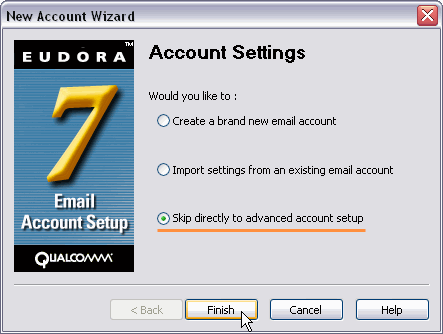
Step 2
Enter SMTP2Go as the Personality Name, then enter your SMTP Username into User Name and change the SMTP Server setting to mail.smtp2go.com.
Make sure that Authentication allowed is enabled, Use relay personality, if defined is enabled, Secure Sockets when Sending is set to If Available, STARTTLS and Check Mail is disabled.
Click the ‘Incoming Mail’ tab.
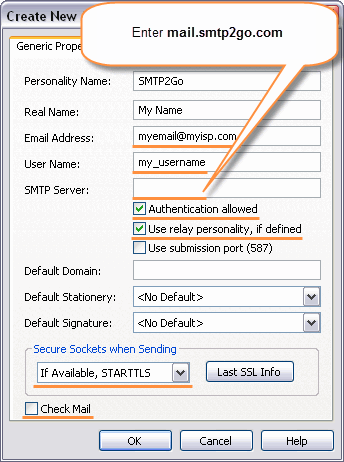
Step 3
Change Server to smtp2go is outgoing server (Eudora 7 has a bug that requires something/anything to be entered in this box).
Click ‘OK’.

Step 4
Select ‘Options…’ from the Tools Menu of Eudora.
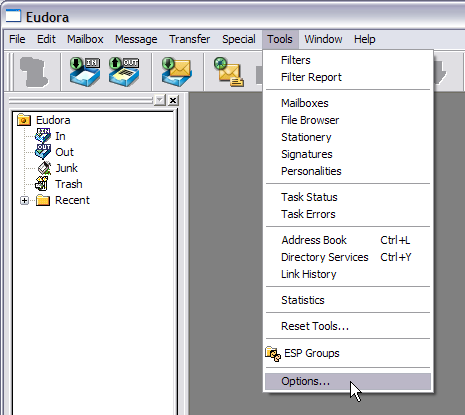
Step 5
Click on Sending Mail. Enter your email address into the Email address field. Change the SMTP server setting to your account’s SMTP server. You can see what this is by logging into your SMTP2GO control panel and select SMTP2GO as the SMTP Relay Personality.
Make sure that Allow authentication is enabled, Immediate send is enabled, and Secure Sockets when Sending is set to Required, STARTTLS.
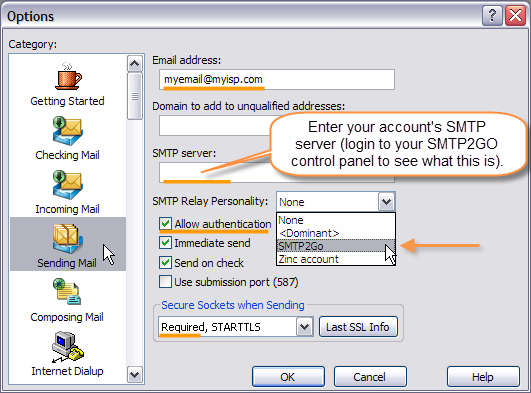
Step 6
In order to change the SMTP port number, Eudora 7 requires that a special file be copied into its parent folder. Copy the file esoteric.epi (from the extrastuff folder in your Eudora folder) to its parent i.e. one folder higher.
If Eudora was installed in its default location, this would mean copying esoteric.epi from:
C:Program FilesQualcommEudoraextrastuff
to
C:Program FilesQualcommEudora
To copy the file you can simply drag-and-drop the file into the new folder.

Step 7
You will need to restart Eudora to see the new Category called Ports. Select this, and change the SMTP Port setting to 2525. You can also try using Port 25, 8025 or 587.
Please note that if you have multiple personalities already setup in Eudora, you will need to go into each personality individually and change the SMTP settings. (Do this by right-clicking each personality and selecting Properties).
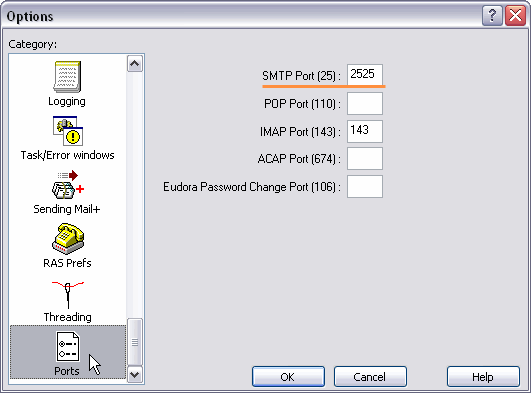
Ready for better email delivery?
Try SMTP2GO free for as long as you like:
Try SMTP2GO Free → Paid plans available for over 1,000 emails/month.